Replace the inverter with a replacement device
 Qualified person
Qualified person
Under fault conditions, the inverter may need to be replaced. If this is the case, you will receive a replacement device from SMA Solar Technology AG. If you received a replacement device, replace the defective product with the replacement device as described below.

Transport cover on the replacement device
The cover of the enclosure of the replacement device can be a transport cover (see info on the cover of the enclosure). In this case, the transport cover must be exchanged for the cover of the enclosure of the defective product. The procedure for this is described below at the relevant point.
Procedure:
- To simplify the configuration of the replacement device, create a backup file with the configuration of the defective product.
- Reset defective product to default settings.
- Disconnect the product connections of the defective product.
- Disassemble the defective product.
- Remove the transport cover, which is located in the enclosure opening of the replacement device instead of the connecting plate, and use it for the defective product.
- Secure the pre-configured DC connection cables in the defective product for transport. To do so, screw the supplied cable tie into the hole below the DC surge protection devices and place and tighten the cable tie around the DC connection cables.
- Mount the replacement device and make the electrical connections as described in this document. Use the connection plate and the DC protection elements against contact of the defective product.
- If you have to replace the cover of the enclosure: Remove the cover from the cover of the enclosure.
- If you have to replace the cover of the enclosure: Unscrew the screw on the cover of the enclosure (hex socket, AF10) and remove the cover of the enclosure.
- If you have to replace the cover of the enclosure: Carry out the following 4 steps.
- Position the cover of the enclosure. The two guide pins on the cover of the enclosure must slide into the guide openings on the enclosure.
- Ensure that the cover sits straight on the enclosure.
- Hold the cover of the enclosure pressed against the enclosure and screw and tighten the screw (hex socket AF8, tightening torque: 18 Nm).
- Place the cover on the screw in the cover of the enclosure.
- Switch on the replacement device ( > Switching the Inverter On).
- Establish a connection to the user interface.
- For the configuration, upload the backup file with the configuration of the defective product to the replacement product.
- If the defective product had been registered by a communication product, replace it with the new product in the communication product.
- Pack the defective product in the packaging of the replacement device.
- Fasten the packaging to the pallet on which the replacement device was supplied using the reusable lashing straps.
- Arrange for pick-up by SMA Solar Technology AG.
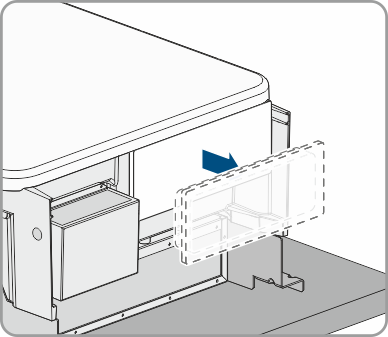
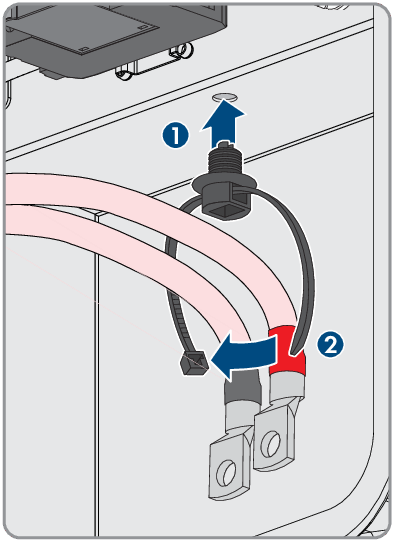
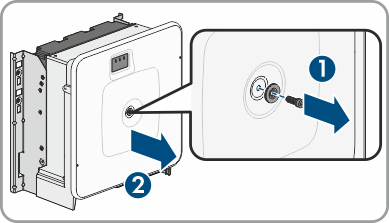
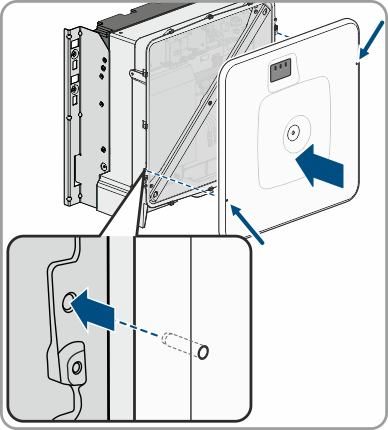
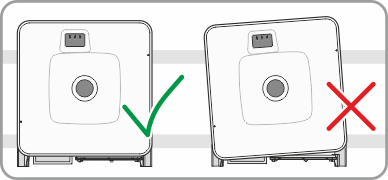
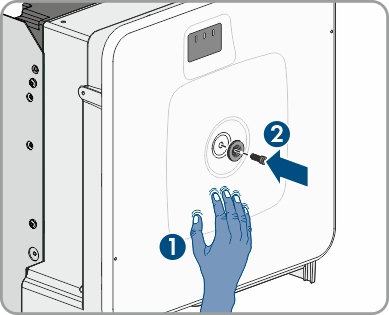
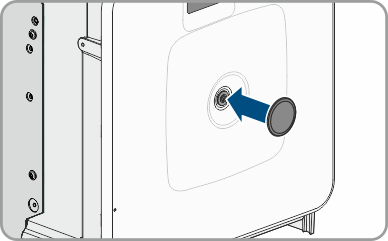
Also see:
