Authorizing the charging process via Energy App
Requirement:
The charging station is ready for operation and the green LED indicator is flashing ( > LED Signals).
The SMA Energy App is installed on your smart device and open.
Charging approval is activated ( > Activating the Charging Release)
Procedure:
- Connect the charging cable to the vehicle.
- Connect the charging cable to the charging station.
Note: At low temperatures (-25°C), more force is needed to plug in the type 2 connector. - The charging cable is locked.
- The yellow LED lights up. The charging station is locked.
- Authorize the charging process. To do so, open the "E-mobility" tab in the SMA Energy App and unlock the charging station by swiping from left to right.
- A rapidly flashing yellow LED indicates that the authorization required for the charging process as successful.
- The green LED flashes slowly.
- The charging station is now ready for use. Depending on which charging mode has been selected, the charging process starts immediately or is delayed as specified by the energy manager.
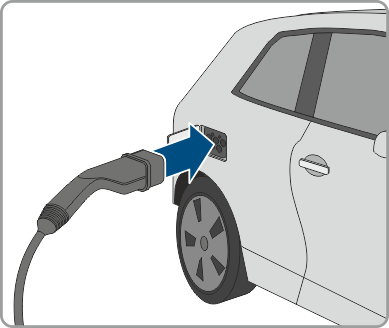
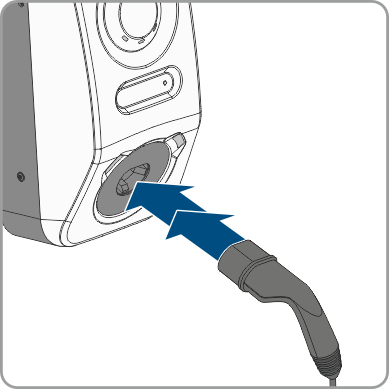
Also see:
