Authorizing the charging process via RFID card
Requirements:
The charging station is ready for operation and the green LED indicator is flashing ( > LED Signals).
The RFID card has been taught ( > Teaching RFID cards).
Charging approval is activated ( > Activating the Charging Release)
Procedure:
- Connect the charging cable to the vehicle.
- Connect the charging cable to the charging station.
Information: In very cold conditions (e.g., -25°C) or when used in snow and ice, more force is required to insert the type 2 connector. - The charging cable is locked.
- The yellow LED lights up. The charging station is locked.
- Information: The Sunny Home Manager 2.0 can schedule loads (e.g., an SMA eCharger) in a price-optimized manner. To make the most of this in connection with dynamic electricity tariffs, the settings in Sunny Portal powered by ennexOS and the SMA Energy App can be optimized.
- Authorize the charging process. To do so, hold the RFID card up to the sensor for about 10 mm.
- A rapidly flashing yellow LED indicates that the authorization required for the charging process was successful.
- The green LED flashes slowly.
- The charging station is now ready for use. Depending on which charging mode has been selected, the charging process starts immediately or is delayed as specified by the energy manager.
- Knocking twice on the sensor activates the fast charging function ( > Product Description).
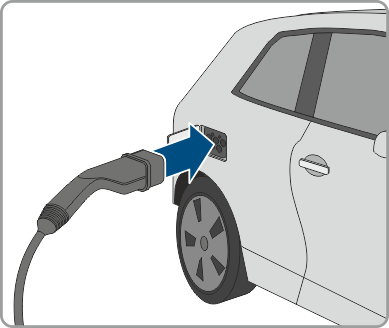
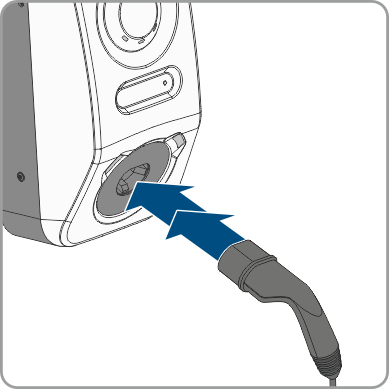
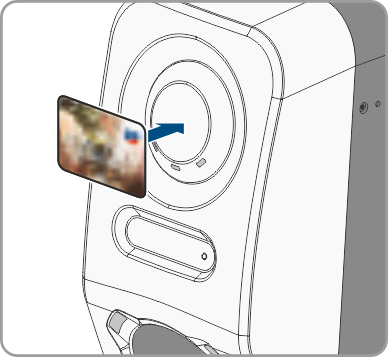
See also the following video for additional information: | |
|---|---|
TechTip: Register RFID cards on the SMA eCharger and authorize the charging process |
|
TechTip: Register RFID cards on the SMA eCharger and authorize charging processes |
|
Also see:


