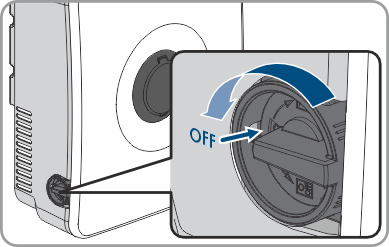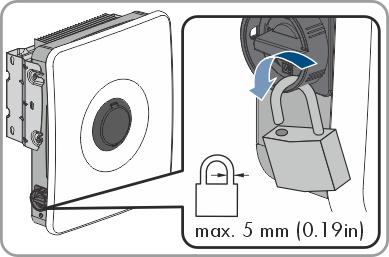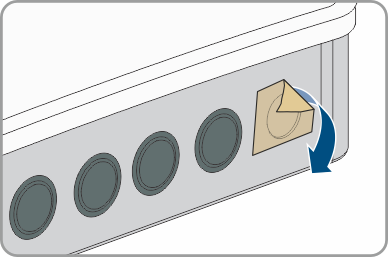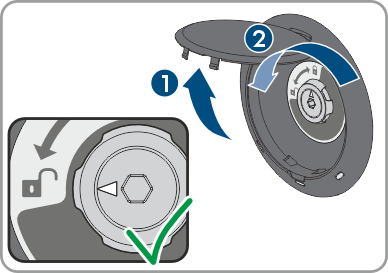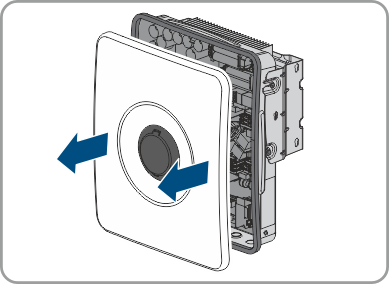Remove enclosure lid
 Qualified person
Qualified person
- Ensure that the AC miniature circuit breaker is switched off and that it cannot be reconnected.
- Ensure that the DC load-break switch of the inverter is in the O position.
- If your country requires the DC load-break switch to be protected against reconnection, remove the side covers. To do so, release the side covers at the bottom of the inverter and slide them upward slightly to disengage from the hooks on the mounting bracket and the inverter.
- If your country requires the DC load-break switch to be protected against reconnection, secure the DC load-break switch against reconnection with a padlock.
- Switch off the battery or the load-break switch of the battery (see documentation of the battery manufacturer).
- If the inverter is wet, ensure that the areas around all openings are dry and that no water can get into the inside of the inverter when it is opened.
- Wait until the LEDs have gone out.
- Wait 5 minutes until the capacitors inside the inverter have discharged.
- If the enclosure cover is being opened for the first time: remove the adhesive tape from the first enclosure opening on the right.
- Open the cover of the enclosure lock and loosen the screw in the middle with an Allen key until an audible click can be heard. Note the direction of rotation printed on the cover.
Information: Negative pressure may develop inside the enclosure. This may result in the enclosure lock not being completely unlocked. Therefore, pull on one of the corners of the cover so that air can enter the interior of the enclosure. - Remove the enclosure cover and place it to one side.
- Check that the inverter is de-energized.