Changing the Battery Usage Through Battery-Backup Systems without Increased Self-Consumption
 Qualified person
Qualified person


Adjusting the default values
The parameters for battery usage are set automatically to reasonable values during basic configuration for the respective system. The parameter values can be adjusted if there are special requirements for the system or the battery.
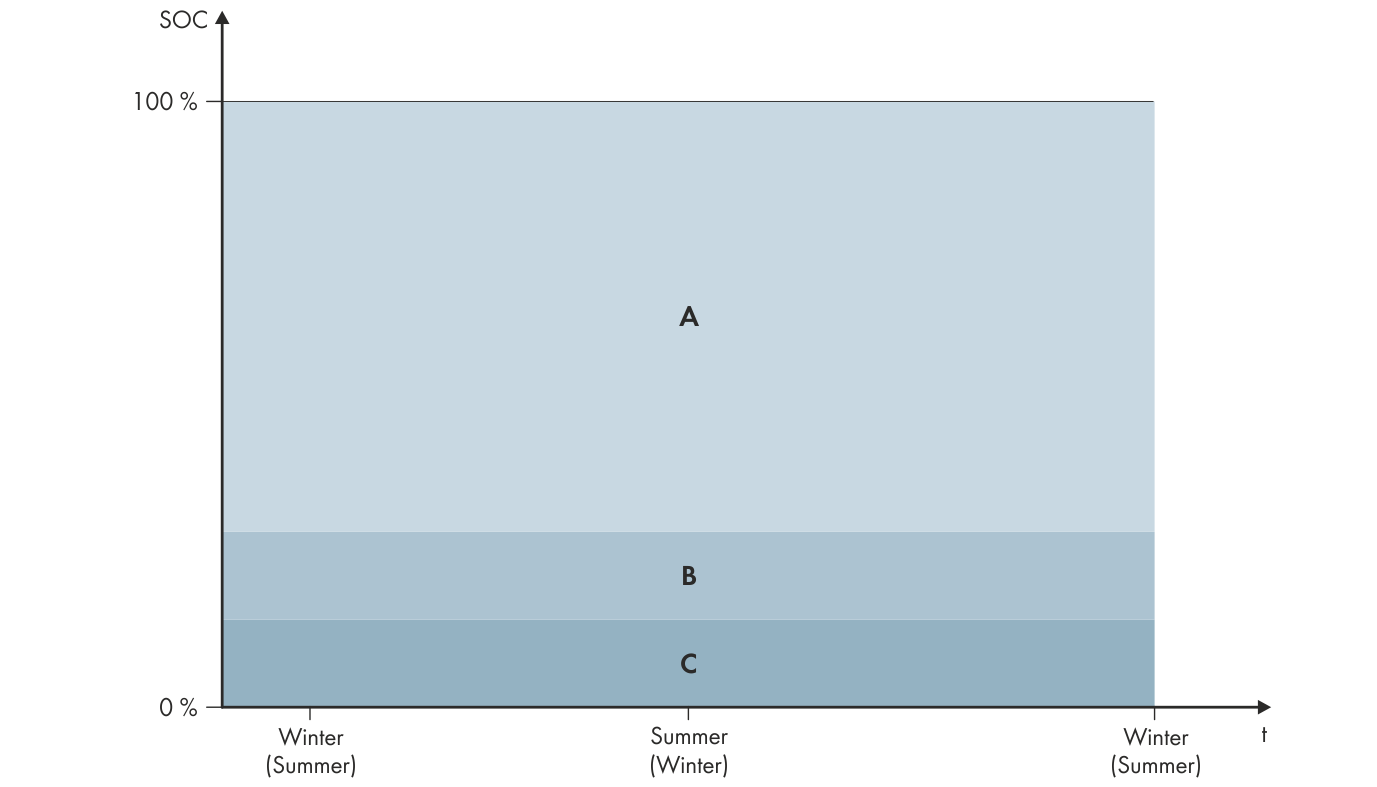
State of charge ranges of the battery according to the time of year (example)
Range | Explanation of the range and parameters | Behavior of the Sunny Island inverter |
|---|---|---|
A | Backup power area (BuRes) | The Sunny Island uses this range for supplying the battery-backup grid when the utility grid fails. When the utility grid is available again, the battery is charged by the Sunny Island with nominal power from the utility grid. |
Battery > Areas of application > Minimum width of backup power area | ||
B | Deep discharge protection area (BatRes) This range can only be reached when the utility grid fails. | The Sunny Island is switching to energy-saving mode. The Sunny Island starts up every two hours and attempts to charge the battery with PV energy. If the battery cannot be charged, the Sunny Island switches back to energy-saving mode. When the utility grid is available again, the battery is charged by the Sunny Island with nominal power from the utility grid. |
Battery > Areas of application > Minimum width of deep discharge protection area | ||
C | Deep discharge area (ProtRes) This range can only be reached when the utility grid fails. | When this range is reached, the Sunny Island switches off in order to protect the battery. When the utility grid is available again, the system must be charged manually (see Sunny Island operating manual). |
Battery > Areas of application > Lower lmt deep disch. protect area prior shutdown |
The following ranges result from the parameter default values:
Range | Lead-acid battery | Lithium-ion battery |
|---|---|---|
Backup power area | 15% to 100% | 13% to 100% |
Deep discharge protection area | 10% to 15% | 3% to 13% |
Deep discharge area | 0% to 10% | 0% to 3% |

Procedure for multicluster systems with battery-backup grid
With the Multicluster-Box 12 (MC-Box-12.3-20) and the NA-Box or Grid-Connect-Box, multicluster systems with battery-backup grid can be installed (see Multicluster-Box and NA-Box / Grid-Connect-Box documentation).
- In a multicluster system with battery-backup grid, set the ranges of battery state of charge for each cluster to the same values.
The basic procedure for changing operating parameters is explained in another section ( > Changing Operating Parameters).
Procedure:
- Select Battery > Areas of application.
- Set the following parameters for increased self-consumption:
Parameter | Value |
|---|---|
Rise in self-consumption switched on | Yes |
Lower lmt deep disch. protect area prior shutdown | Range for protection during deep discharge as a percentage of the battery capacity |
Minimum width of deep discharge protection area | Range for protection against deep discharge as a percentage of the battery capacity |
Minimum width of backup power area | Range for battery-backup function If all ranges combined do not amount to 100%, the BuRes range will be increased automatically. |
Season operation active | No |
