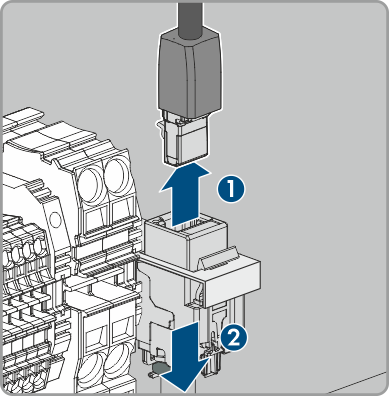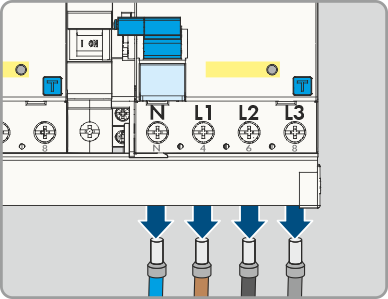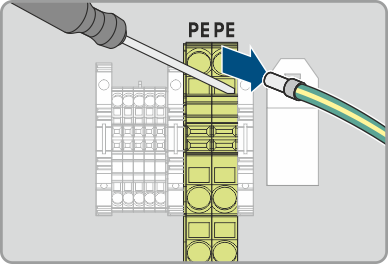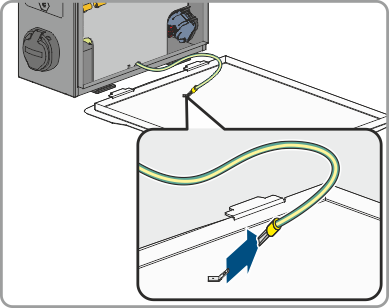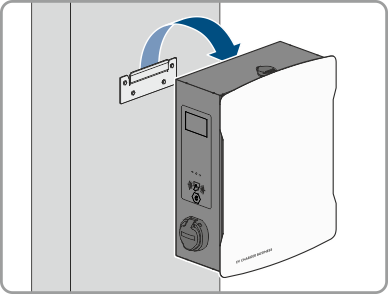Decommissioning the Product
To decommission the product completely upon completion of its service life, proceed as described in this Section.
 CAUTION
CAUTION
Risk of injury due to weight of product
Injuries may result if the product is lifted incorrectly or dropped while being transported or mounted.
- Wear suitable personal protective equipment for all work on the product.
Procedure:
- Disconnect the product from voltage sources ( > Disconnecting the product from voltage sources).
- If a network cable is present, unscrew the cable gland for the network cable and loosen the union nut.
- Pull the network cable out of the network socket and remove the network socket from the product.
- Guide the network cable through the cable gland and out of the product.
- Depending on the design, unscrew the cable gland for the AC cable and loosen the union nut.
- Depending on the design, loosen conductors L1, L2, L3 and N from the residual-current device (PZ2) and remove them.
- Disconnect the grounding conductor from the terminal block.
- Depending on the design, guide the AC cable out of the product through the cable gland.
- Remove the security screw.
- Securely screw on the 2 nuts of the safety cover.
- Connect the grounding cable to the cover.
- Carefully remove the product from the wall or charging stand.
- Remove the bracket from the wall or charging stand. To do so, loosen the four screws using a suitable tool.
- Put on the enclosure cover and close it.
- If the product is to be stored or shipped, pack the product. Use the original packaging or packaging that is suitable for the weight and size of the product.
- If the product is to be disposed of, dispose of the product in accordance with the locally applicable disposal regulations for electronic waste.