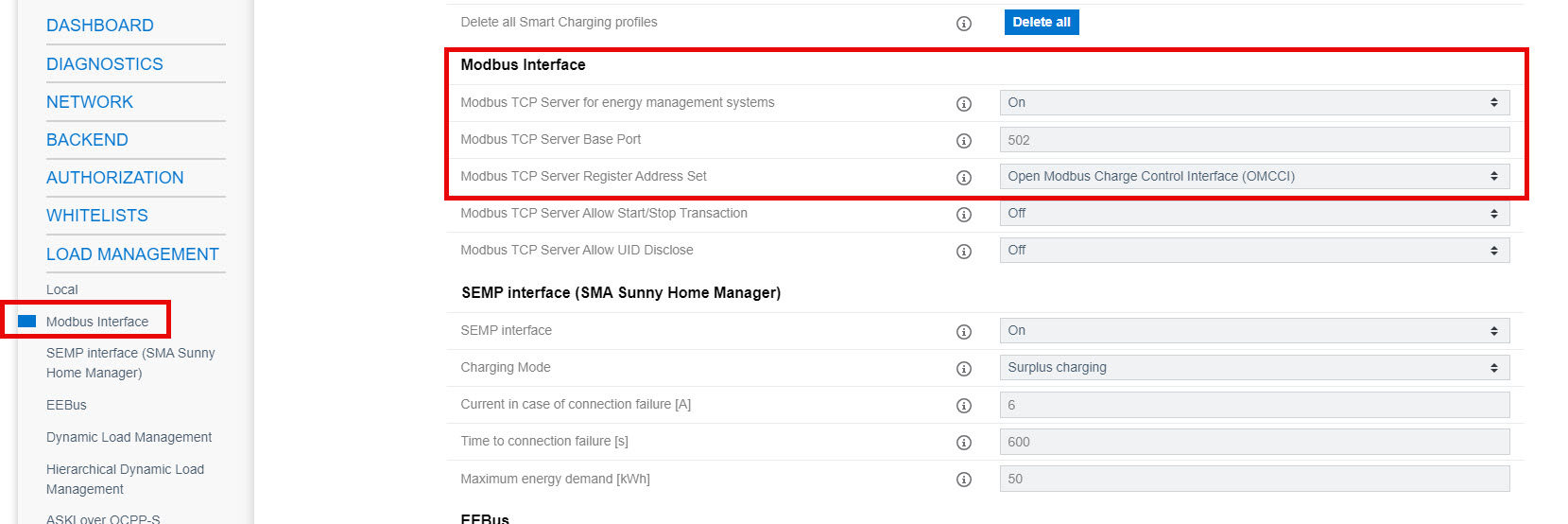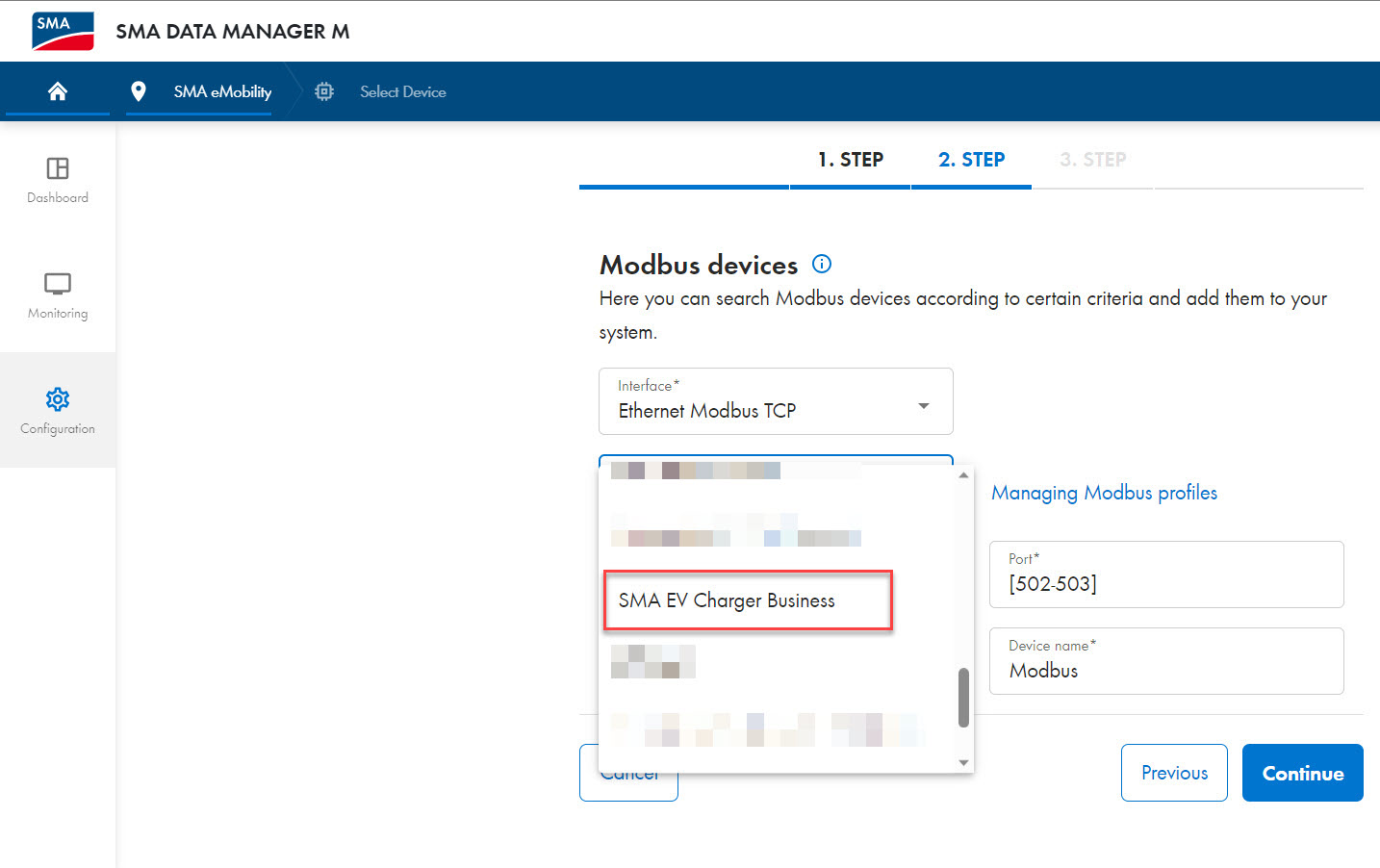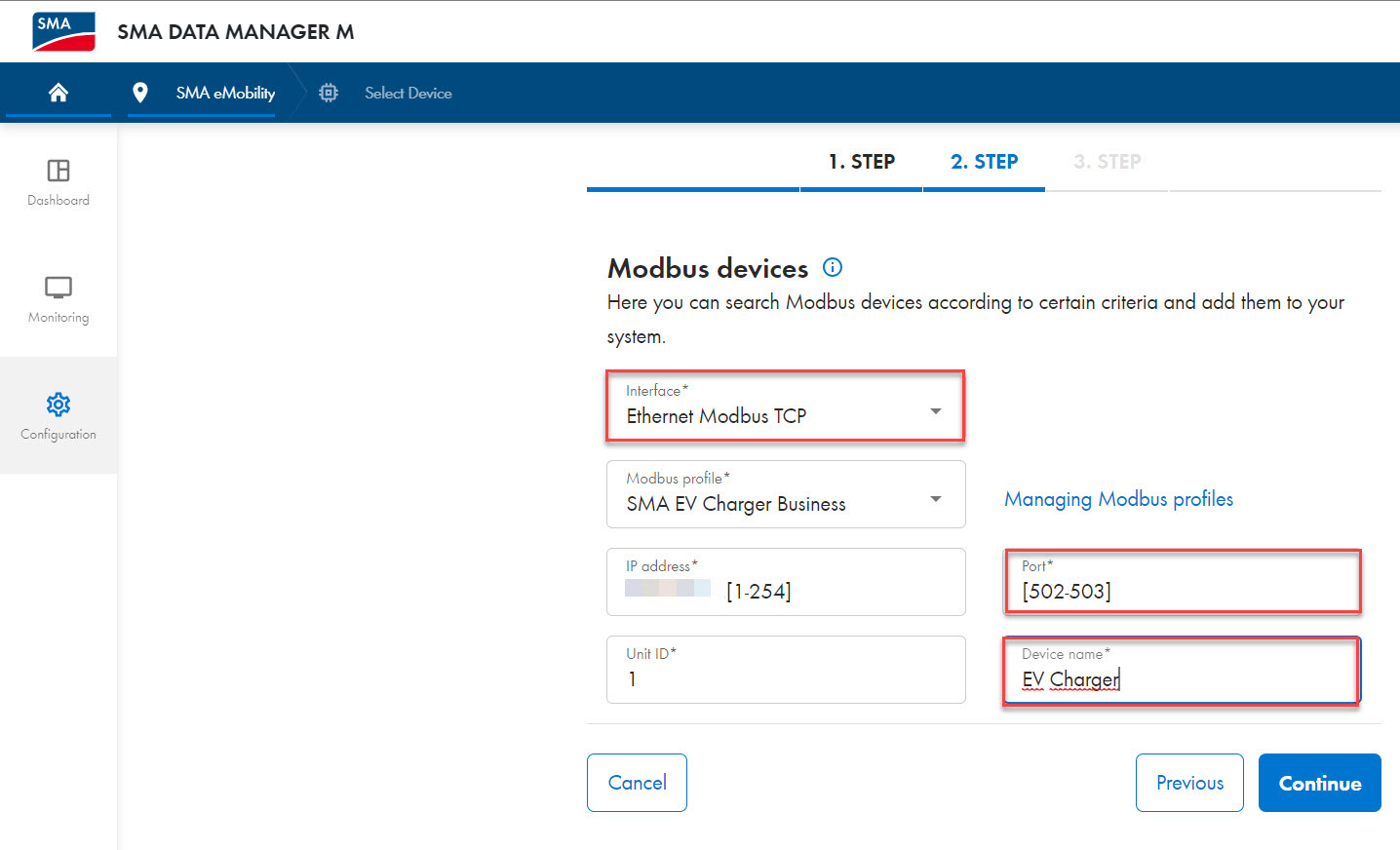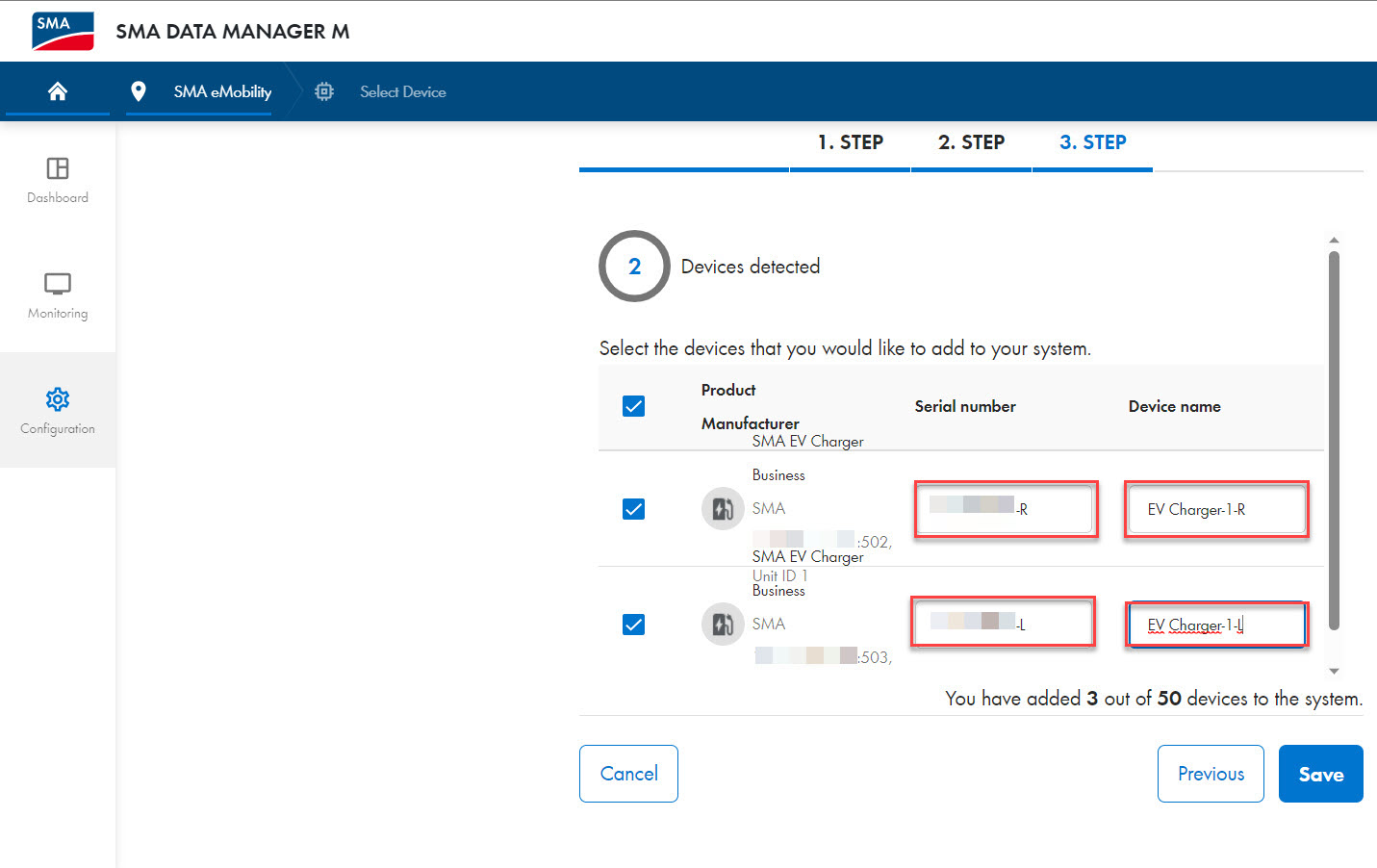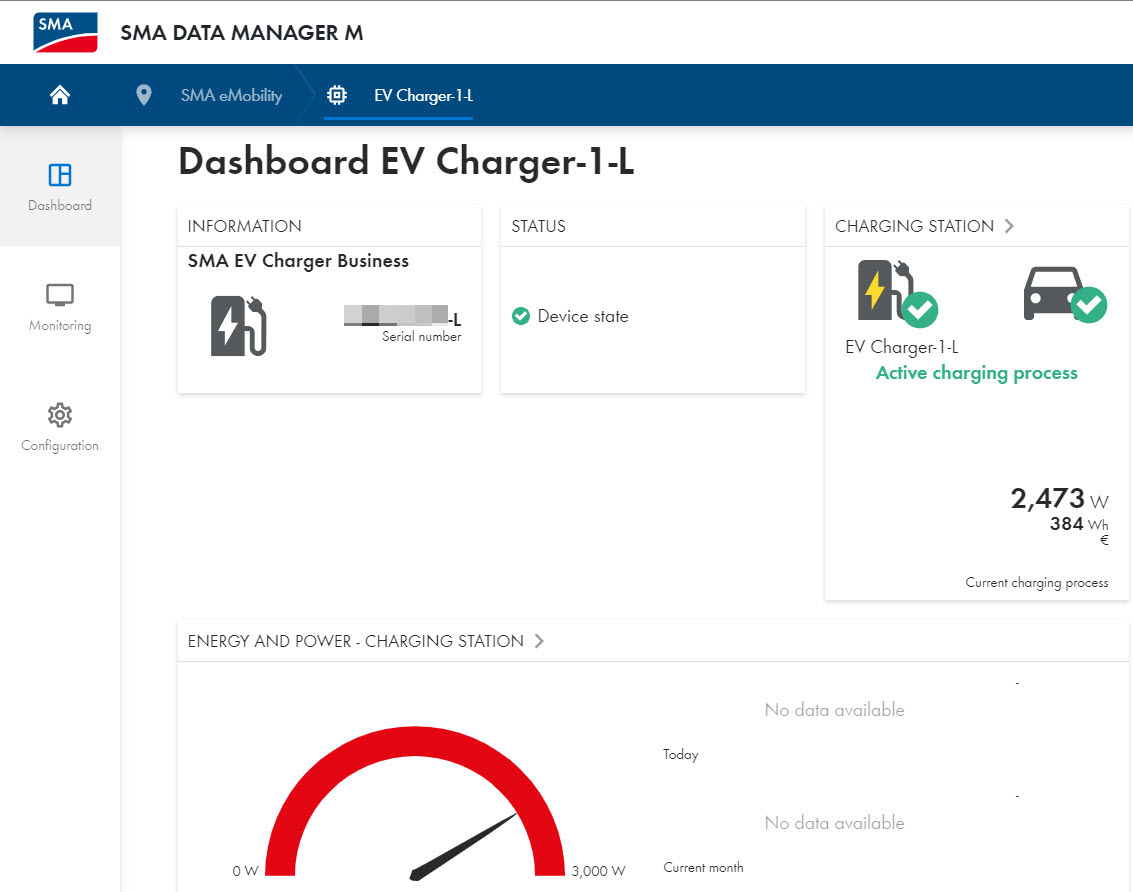Connecting to the System Manager
You are registered in Sunny Portal.
The product must be in operation and connected to the Data Manager.
The SMA Data Manager M has firmware version ≥ 1.15
Procedure:
- Log into the user interface of the EV Charger Business.
- In the navigation area, select [Load management].
- Under [Modbus interface] > Modbus TCP Server for energy management systems select [On]. Ensure that Port 502 is selected.
- Under Modbus TCP Server register set > select [Open Modbus Charge Control Interface (OMCCI)].
- Click on [Save] to save the changes and [Restart].
- Log into the user interface of the System Manager.
- Select the menu item Device administration in the Configuration menu.
- Select the button.
- Select Modbus devices and confirm with [Next].
- Select SMA EV Charger Business under Modbus profile.
- Under Port enter [502-503], specify the device name and confirm with [Next].
- The two charging points of the charging station are displayed.
- Enter the serial number (see type label or home page of the user interface) of the product. Make sure that the serial number is identical to the one on the type label. Port 503 is always the left charging point. Port 502 is always the right charging point. Label them with "L" and "R" to easier identify the charging points. Specify the device name and then confirm with [Save].
- The charging station with the two charging points is displayed in the device management menu.