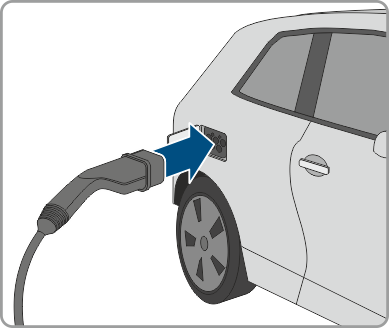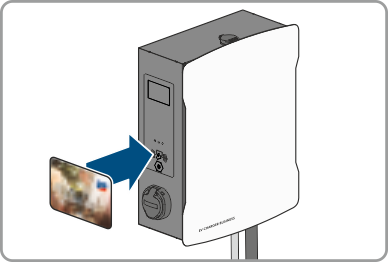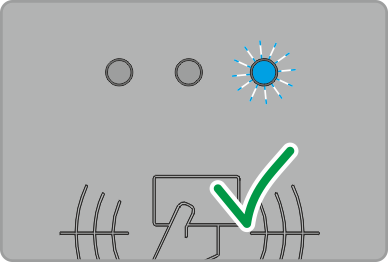Starting the Charging Process

An LED indicator that is rapidly flashing at the selected charge point (green, yellow and blue) indicates that a disturbance is present.
It is not possible to charge at this charge point.
- Troubleshooting ( > Troubleshooting).
- Contact the installer.

The charging station is not charging at full capacity at high operating temperatures
If the operating temperature of 60°C is exceeded, the charging station at the respective charge point regulates the power to a maximum of 11kW.
If the operating temperature of 70°C is exceeded, the charging process is paused until the temperature drops to 65°C.
- Wait until the operating temperature drops.
Requirement:
The charging station is ready for operation and the green LED indicator is flashing.
Procedure:
- Connect the charging cable to the vehicle.
- Depending on the product design, connect the charging cable to the charging station.
- Hold the RFID card up to the RFID card reader.
- The charging cable is locked.
- The LED indicator is slowly flashing blue.
- The charging process begins.