Installing Optional AC Sealing Plate
 Qualified person
Qualified person
An optional AC sealing plate with 5 sealing rings can be used for the product. The optional AC sealing plate can be ordered in the SMA online shop (www.sma-onlineshop.com) by indicating the material number 211813-00.01.
Procedure:
- Open the AC cable compartment ( > Opening the Cable Compartment).
- Loosen the 2 screws (TX30) in the lower section of the cable compartment.
- Pull the AC seal plate with cassette out of the guide.
- Loosen the 4 screws of the AC sealing plate attached to the inverter at delivery (TX30) and remove the AC sealing plate.
- Ensure that the AC device opening is free of contamination.
- Ensure that the seal of the optional AC sealing plate is undamaged and free of contamination.
- Attach the optional AC sealing plate to the cassette using the 4 screws included in delivery (TX30, tightening torque: 4.3 Nm).
- Slide the cassette into the inverter and secure it to the cable compartment with the 2 screws (TX30, tightening torque: 4.3 Nm).
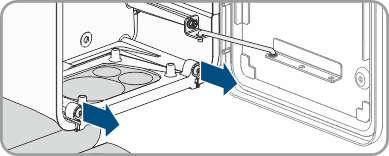
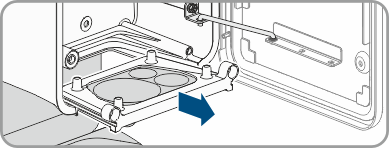
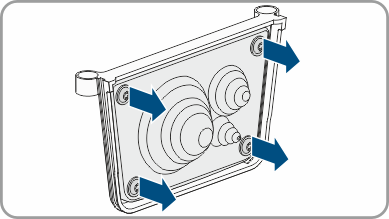
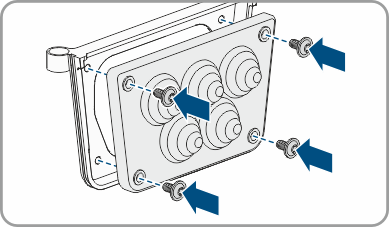
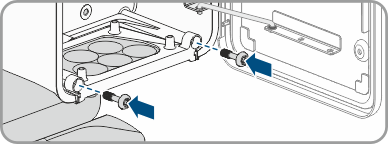
Also see:
