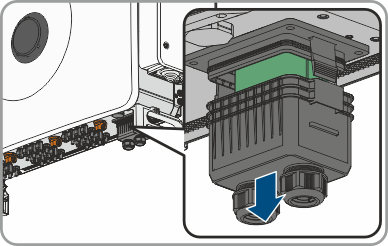Connecting the Multifunction Relay
The multifunction relay of the inverter is designed as a potential-free change-over contact (NO / NC / COM). Various status messages can be displayed depending on the configuration of the operating mode Operating Modes of the Multifunction Relay.
Cable requirements:
The cable type and cable-laying method must be appropriate for the application and location.
Procedure:
- Remove the cover from the communication connection area.
- Remove the swivel nut from one of the cable glands for the communication cable.
- Thread the swivel nut over the cable.
- Remove the two-hole cable support sleeve from the cable gland. As required, use the cable support sleeve for a cable diameter of between 4.5 mm to 6 mm or between 6 mm to 8 mm that is included in the scope of delivery.
- Remove the sealing plug from one of the enclosure openings of the two-hole cable support sleeve and insert the cable into the enclosure opening. Ensure that the cable is located about 15 cm within the cover so as not to damage the connector when pulling off the cover.
- Strip off a maximum of 6 mm of the cable insulation.
- Unlock the conductor inserts on the provided 3-pole connector by loosening the screw.
- Connect the conductors of the connection cable to the supplied 3-pole connector. To do so, plug the conductors into the conductor entries and close the conductor entries by tightening the screws. Observe the connector assignment.
- Plug the 3-pole connector into the socket D0: COM, NC, NO on the product. Observe the pin assignment.
- Ensure that the connector is securely in place.
- Ensure that all conductors are correctly connected.
- Ensure that the conductors sit securely in the terminal points.
- Tighten the swivel nut on the cable gland hand-tight.