Connecting the Voltage Supply
 WARNING
WARNING
Danger to life due to electric shock
Under fault conditions, when working on the power supply circuit there may be dangerous voltages present on the product. This can result in death or serious injury.
- For power supply units with a fixed connection, make sure that a disconnection unit (e.g. miniature circuit breaker) is present outside the power supply unit.
- For power supply units with a plug connection, make sure that the electrical outlet for the power supply unit is close to the power supply unit.
- The disconnection unit and the electrical outlet for the power supply unit must be freely accessible at all times.
NOTICE
Damage to the product due to condensation
If the product is moved from a cold environment to a warm environment, condensation may form in the product. This can damage the product or impair its functionality.
- When there are large temperature differences, wait until the product has reached room temperature to connect the voltage supply.
- Make sure the product is dry.
Additionally required material (not included in the scope of delivery):
1 power supply unit
1 AC connection cable
1 connection cable for the connection of the power supply unit to the product
Requirements for power supply unit:
Short-circuit current: < 8 A
Nominal output power: 5 W
DC output voltage: 10 V to 30 V
Compliance with the requirements on current sources with limited power in accordance with IEC 60950
Requirements on the connection cable for connecting the power supply unit to the Data Manager:
Core cross-section: 0.2 mm² to 1.5 mm² (32 AWG to 16 AWG)
The cable must have at least two insulated conductors
Maximum cable length: 3 m (9.8 ft)
Plug assignment:
Plug | Position | Assignment |
|---|---|---|
| 1 | Input voltage 10 V DC to 30 V DC |
2 | Ground (GND) |
Procedure:
- Mount the power supply unit (see the manufacturer manual).
- Connect the connection cable to the power supply unit (see the manufacturer manual). Make a note of the insulated conductor colors and trim the unused insulated conductors back to the cable sheath.
- Release the conductor entries on the supplied two-pole plug.
- Connect the connection cable to the supplied two-pole plug. To do so, plug the conductors into the conductor entries and close the conductor entries. Observe the plug assignment.
- Trim unused insulated conductors flush with the cable sheath.
- Plug the two-pole plug into the jack X1 on the product.
- Connect the AC connection cable to the power supply unit (see the manufacturer manual).
- Disconnect the connection point from voltage sources and ensure that the connection point is voltage-free.
- Connect the other end of the AC connection cable to the voltage supply.
- Connect the connection point to the utility grid.

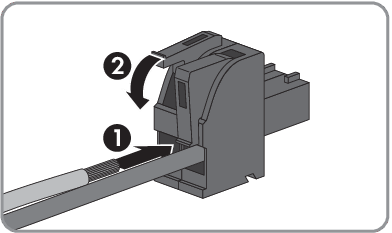
 WARNING
WARNING
Danger to life due to electric shock
Lethal voltages are present at the connection point of the utility grid.
- The product starts operation ( > Commissioning).

