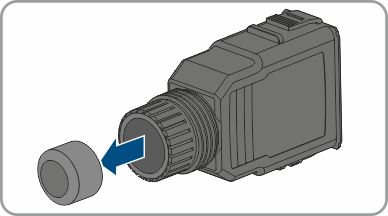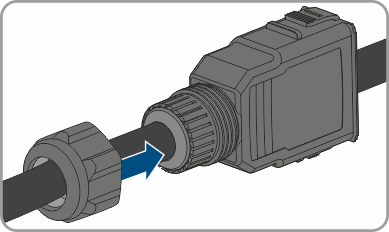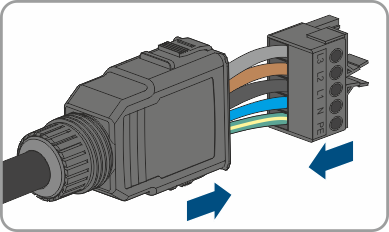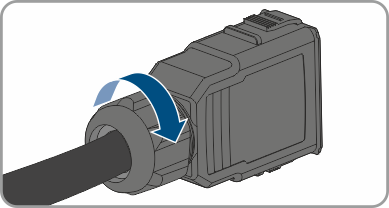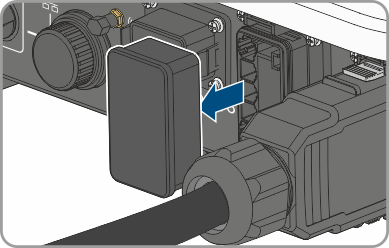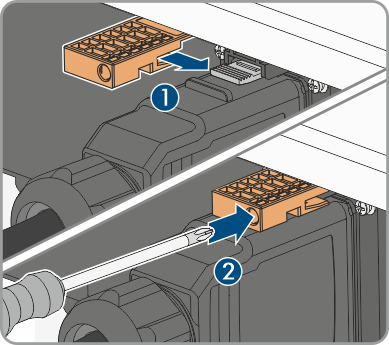Connecting the Battery-Backup Appliances
 Qualified person
Qualified person
Backup loads, that are supplied from the battery in the event of a power outage, can be connected to the inverter.
 DANGER
DANGER
Danger to life due to electric shock when touching live system components during battery-backup operation
Even if the AC miniature circuit breaker and the DC load-break switch of the inverter are disconnected, parts of the system may still be live when the battery is switched on due to battery-backup operation.
- Prior to performing any work on the inverter, disconnect it from all voltage sources as described in this document.
- Ensure that the grounding conductors of the electric circuits of the battery-backup appliances are connected to the grounding busbar of the house connection box.
Procedure:
- Disconnect the AC and backup miniature circuit breaker from all 3 line conductors and secure against reconnection.
- Place a notice on the subdistribution indicating the battery-backup operation of the inverter.
- Ensure that the DC load-break switch has been switched off and secured against reconnection.
- Ensure that the battery is switched off.
- Label the AC connector for connection to the backup loads to prevent subsequent confusion with the AC connector for connection to the utility grid.
- Unscrew the swivel nut of the AC connector and remove the terminal from the AC connector.
- For a cable diameter of ≥ 19 mm, remove the inner sealing ring from the AC connector.
- Route the AC cable through the swivel nut and connector enclosure.
- Dismantle the AC cable (80 mm to 90 mm).
- Strip the insulation of L1, L2, L3, N and the grounding conductor (12 mm).
- Insert the conductors L1, L2, L3, N, and grounding conductor into the terminal block according to the labeling and tighten the terminal block screws (PH2, torque: 1.5 Nm).
- Ensure that the conductors are correctly assigned and firmly seated in the terminal.
- Insert the terminal into the connector enclosure. The terminal must snap audibly into place.
- Tighten the swivel nut on the connector enclosure.
- Remove the protective cap from the AC-BACKUP socket.
- Insert the AC connector into the AC-BACKUP socket. The AC connector must snap audibly into place.
- Slide the fuse terminal block onto the bracket of the AC connector from the left and screw tight (PH1, torque: 0.5 Nm).
- Ensure that the grounding conductors of the electric circuits of the battery-backup appliances are connected to the grounding busbar of the house connection box. Otherwise the backup loads cannot be supplied with power.