Overview of the Connection Area
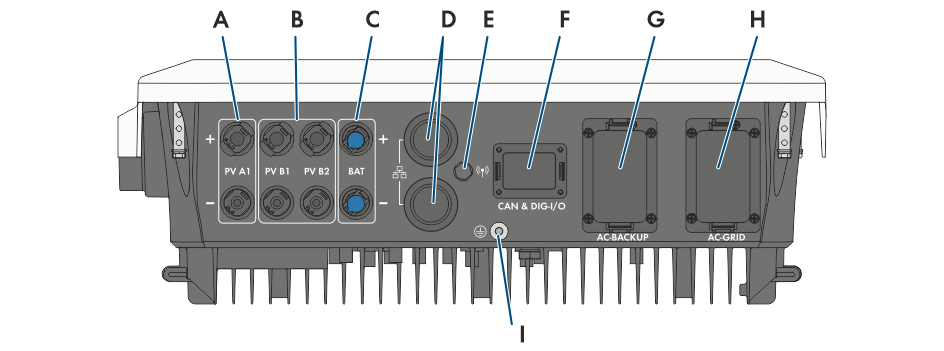
Connection areas at the bottom of the inverter
Position | Designation |
|---|---|
A | 1 positive and 1 negative DC connector (type: Sunclix), input A |
B | 1 positive and 1 negative DC connector (type: Sunclix) for Sunny Tripower 5.0 SE, 6.0 SE and 8.0 SE, 2 positive and 2 negative DC connectors (type: Sunclix) for Sunny Tripower 10.0 SE, input B |
C | 1 positive and 1 negative DC connector for battery (type: Multi-Contact MC4) connection |
|
D |
Network port with protective cap |
|
E |
Jack with protective cap for the WLAN antenna |
F | CAN & DIG-I/O socket with protective cap for connection of COM connector |
G | AC-BACKUP socket with protective cap for connection of AC backup loads. The protective cap may only be removed when backup loads are connected. |
H | AC-GRID socket with protective cap for AC grid connection |
I | Connection point for an additional grounding |
