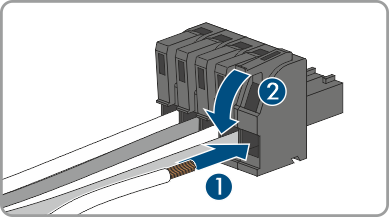Connecting Signal Source to Digital Input
 Qualified person
Qualified person
It is possible to connect a digital signal source (e.g. ripple control receiver or remote terminal unit) to the digital input of the product. This must be connected if it is prescribed by the grid operator.
Information on EnWG §14a: Via the digital input, known as the grid operator interface, the SMA EV Charger can actively respond to grid operator specifications to prevent grid overload and temporarily adjust the charging power to the corresponding specifications (in this specific case, 4.2 kW). The type of external control device (control box or ripple control receiver) is determined by the local grid operator.
Additionally required material (not included in the scope of delivery):
-
Bootlace ferrules (if necessary)
Requirements:
The signal source must be technically suitable for connection to the digital inputs ( > Technical Data).
The connected digital signal source has a safe separation to the grid potential. When connecting the digital signal source the potential-free contact or an external potential-free contact is used.
Overview:

Pin assignment
|
Pin |
Pin assignment |
Explanation |
|---|---|---|
|
1 |
DI1 |
Digital input |
|
2 |
DI2 |
Digital input |
|
3 |
DI3 |
Digital input |
|
4 |
DI4 |
Digital input |
|
5 |
24 V |
Voltage supply output |
|
6 |
DI5 |
Fast stop |
|
7 |
24 V |
Voltage supply output |
Circuitry overview:
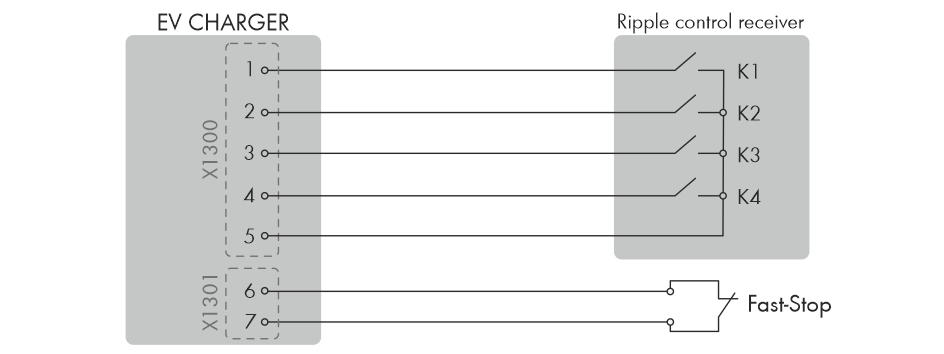
Connection of a Ripple Control Receiver
Procedure:
- Disconnect the product from voltage sources ( > Disconnecting the product from voltage sources).
- Connect the connection cable to the digital signal source (see the manual from manufacturer).
- Dismantle the connection cable 150 mm.
- Strip off the insulation of required conductors by 6 mm.
- Trim unused insulated conductors flush with the cable sheath.
- If necessary, fit the conductors with bootlace ferrules.
- Pass the connecting cable through the cable gland for connecting a signal source to the digital input.
- Feed the connection cable through the enclosure opening for connecting a signal source to the digital input into the product.
- Guide the 2 ferrites from the scope of delivery over the cable.
- Connect the conductors to the terminal block supplied. Observe the pin assignment. If only the fast-stop function is to be used, connect the conductors only to the 2-pole terminal block. If all functions are to be used, connect the conductors to the 5-pole terminal block.
- Plug the terminal block into the socket for connecting a digital signal source.
- Ensure that the conductors are plugged into the terminal points tightly by pulling slightly on the conductors.
- Tighten the cable gland hand-tight.