Changing the Charging Mode
To switch between the 3 EV Charger modes, proceed as follows:
Switching between fast charging and intelligent charging
- Turn the rotary switch on the product so that the symbol of the required charging mode is visible.
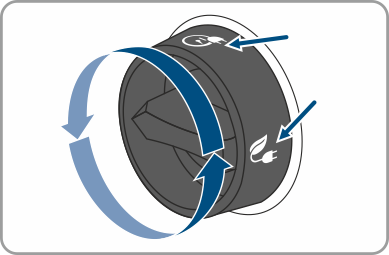
Switch between charging with PV surplus and charging with specified target
- Open the SMA Energy app.
- Select [e-mobility] in the lower bar.
- Information on the current charging mode is displayed.
- Select the required charging mode in the drop-down list and make settings if necessary.
