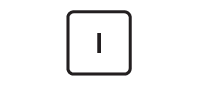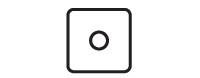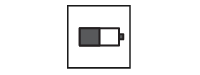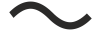Control panel with LED signals

Layout of the control panel
Position | Icon | Designation | LED signal | Explanation |
|---|---|---|---|---|
A |
| Start-stop button | − | By pressing the start-stop button, you can start or stop the system. |
B |
| "On" button | − | Pressing the "On" button will switch the Sunny Island on. The Sunny Island is in standby mode after being switched on. |
C |
| "Off" button | − | Pressing the "Off" button will switch off the Sunny Island. |
D |
| Inverter LED | Not glowing | The Sunny Island is switched off. |
Glowing green | The Sunny Island is in operation. | |||
Glowing orange | If the grid LED and battery LED are off: The Sunny Island is not configured. When the battery LED is on: The Sunny Island is in standby or energy-saving mode. | |||
Glowing red | The Sunny Island switched off due to an error. | |||
Flashing green | This Sunny Island is currently being configured via the user interface. In the three-phase system additionally: This Sunny Island is the master. | |||
E |
| Grid LED | Not glowing | There is no voltage present from the generator or the utility grid. |
Glowing green | Generator or utility grid is connected. | |||
Glowing orange | The Sunny Island is synchronizing the stand-alone grid with the generator or the utility grid. | |||
Glowing red | Error at the connection of the generator or the utility grid. | |||
F |
| Battery LED | Glowing green | The state of charge is more than 50%. |
Glowing orange | The state of charge is between 50% and 20%. | |||
Glowing red | The state of charge is less than 20%. | |||
G |
| Standby | − | Position of the buttons for switching on and off |
H |
| AC operation | − | Position of the button for starting and stopping operation |
1) During the first commissioning: Operation of the product is stopped because no country data set is set. Once the configuration has been completed (for instance using the installation assistant or via a communication product), the product will start operation automatically