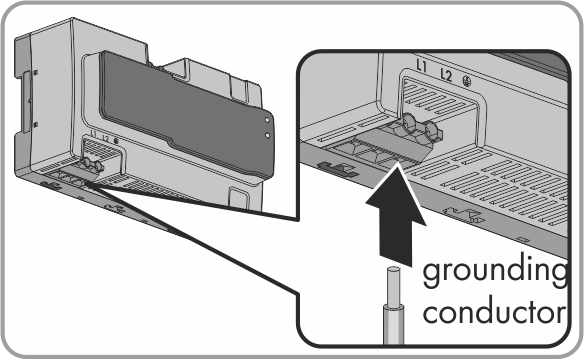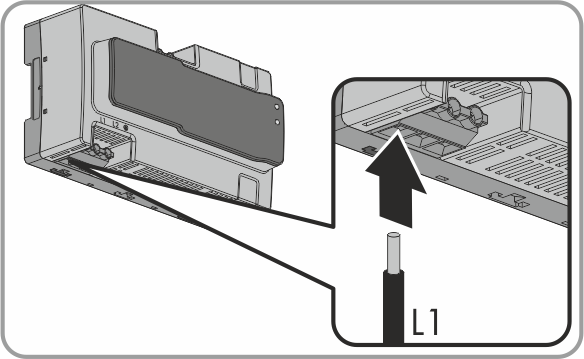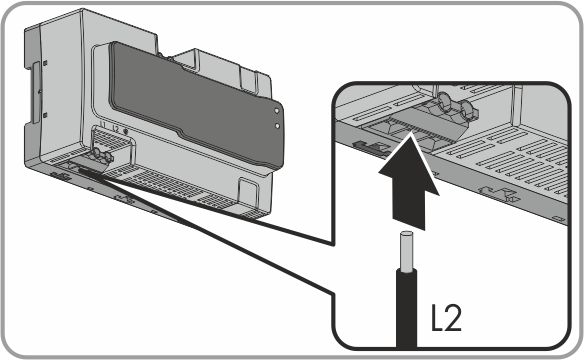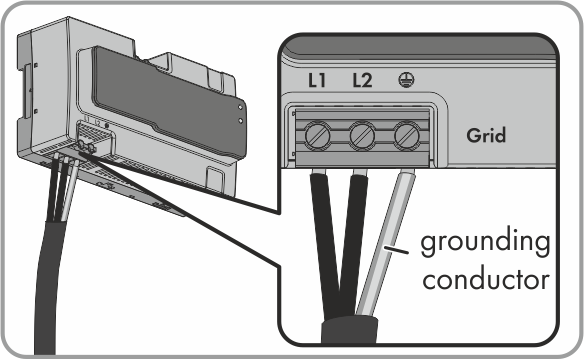Connecting the Sunny Multigate to the Utility Grid
Connect the AC cable of the utility grid to the connecting terminal plate of the Sunny Multigate labeled Grid according to the following procedure:
Cable requirements:
- Only use copper cables.
- Use only cables made of solid wire or stranded wires.
- Temperature: +90°C (+194°F) wet/dry
- Conductor cross-section: 1.5 mm² to 6 mm² (16 AWG to 10 AWG)
- Do not use Wire Nuts®.
Requirements:
- All electrical installations must be carried out in accordance with all electrical standards applicable on-site and the National Electrical Code® (NE, ANSI/NFPA 70) (see National Electrical Code®, paragraph 690.8 (B)(1), paragraph 690.8(A)(3)) or the Canadian Electrical Code® CSA C22.1.
- The DC input and AC output circuits are isolated from the enclosure and that system grounding, if required by Section 250 of the National Electrical Code®, ANSI/NFPA 70, is the responsibility of the installer.
- The maximum output current of the inverter must comply with the National Electrical Code®, paragraph 690.8 (A)(3).
- Overcurrent protection must comply with the National Electrical Code®, paragraph 690.9.
- The Sunny Multigate must be correctly installed in the industrial enclosure.
Procedure:
- Make sure that the two-pole circuit breaker of the Sunny Multigate is switched off and cannot be reconnected.
- Route the AC cable of the utility grid through one opening at the bottom of the industrial enclosure to the terminal Grid of the Sunny Multigate.
- Strip the insulation of the three AC cable conductors of the utility grid by 8 mm (0.31 in) each.
- Be sure to observe the terminal labels on the Sunny Multigate.
- Connect all conductors in accordance with the terminal labels.
- Connect the grounding conductor of the AC cable to the terminal
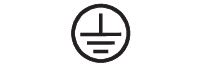 of the Sunny Multigate. Make sure that the conductor is inserted into the terminal right up to the stop.
of the Sunny Multigate. Make sure that the conductor is inserted into the terminal right up to the stop. - Connect the conductor L1 of the AC cable to the terminal L1 of the Sunny Multigate. Make sure that the conductor is inserted into the terminal right up to the stop.
- Connect the conductor L2 of the AC cable to the terminal L2 of the Sunny Multigate. Make sure that the conductor is inserted into the terminal right up to the stop.
- Tighten all three screws of the connecting terminal plate using a flat-blade screwdriver (blade width: 3.5 mm (0.14 in)) (torque: 0.6 Nm (5.31 in-lb)).
- Make sure that all terminals are correctly allocated.
- Make sure that all conductors are securely in place.
- Connect the grounding conductor of the utility grid to the grounding conductor terminal on the Sunny Multigate.
 DANGER
DANGER
Danger to life due to electric shock
NOTICE
Damage to the Sunny Multigate due to incorrectly connected conductors
If the grounding conductor and L1 or L2 are swapped, the Sunny Multigate could be damaged during commissioning.