Connecting the Sunny Multigate to the Network
You can configure the Sunny Multigate and the inverters using an SMA communication product (e.g. Sunny Portal, Sunny Explorer).
In order to register your PV system in Sunny Portal, you must connect the Sunny Multigate to the local network.
Required material (not included in the scope of delivery):
- One network cable
Cable requirements:
The cable length and quality affect the quality of the signal. Observe the following cable requirements.
- Cable type: 100BaseTx
SMA recommends cable type "SMA COMCAB-OUTxxx" for outdoor use and cable type "SMA COMCAB-INxxx" for indoor use, available in lengths xxx = 100 m (328 ft), 200 m (656 ft), 500 m (1,640 ft), 1,000 m (3,281 ft) - Cable category: Cat5, Cat5e, Cat6, Cat6a or Cat7
- Plug type: RJ45 of Cat5, Cat5e, Cat6 or Cat6a
- Shielding: SF/UTP, S/UTP, SF/FTP or S/FTP
- Number of insulated conductor pairs and insulated conductor cross-section: at least 2 x 2 x 0.22 mm² (2 x 2 x 24 AWG)
- Maximum cable length between two nodes when using patch cables: 50 m (164 ft)
- Maximum cable length between two nodes when using installation cables: 100 m (328 ft)
- UV-resistant for outdoor use
Requirements:
- The PV system must be commissioned ( > Commissioning the PV System).
- A computer with an Ethernet interface must be available.
Procedure:
- Connect one end of the network cable to the router or directly to the computer.
- Plug the other end of the network cable into the pin connector at the bottom of the Sunny Multigate.
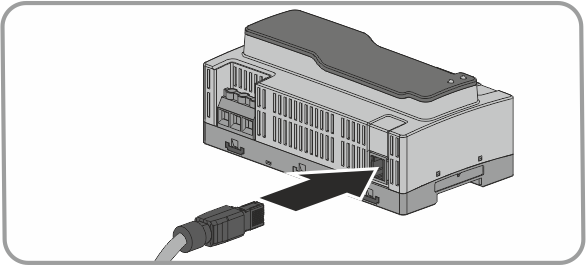
- The green LED in the pin connector is glowing or flashing. The Sunny Multigate is connected to the router or the computer.
- The green LED in the pin connector is glowing or flashing and the yellow LED is glowing: A 100 Mbit connection to the router or the computer is established.
- Make sure that the router or computer is supplied with voltage.
- Make sure that the network cable is correctly attached.
- If the network cable is correctly attached and the problem persists, contact the SMA Service Line ( > Contact).
All LEDs in the pin connector are off.
Possible failure cause: the other end of the network cable is not correctly attached or there is no voltage supply.
