Connecting the battery data cable between the battery modules
 Qualified person
Qualified person
To connect the data cables of the battery, always use the COM socket and always connect the 2 closest battery modules to each other. The unused communication terminal with RJ45 socket of the last battery module must retain the premounted RJ45 termination plug.
Additionally required material (not included in the scope of delivery):
To connect the battery modules, 1 longer battery data cable with an RJ45 connector is required if the battery modules are not mounted directly above each other. This is unavoidable for:
4 or 5 battery modules
Back-to-back
Prerequisite:
Make sure that the battery modules were correctly mounted.
Procedure:
- Disconnect all products from voltage sources.
- Detach adapter and RJ45 termination plug of one of the bottom battery data cables. The premounted RJ45 termination plug on the last battery module must not be removed.
- Unscrew the cable support sleeve and swivel nut from the adapter. The cable support sleeve can be pressed out from the other side.
- Attach the swivel nut and cable support sleeve to the nearest battery data cable. To do this, first route the connector through the swivel nut.
- Insert the connector through the adapter and plug the battery data cables together.
- Secure the connection. To do this, firmly tighten the adapter and the swivel nut.
- Ensure that the battery data cable is securely in place by pulling slightly on it.
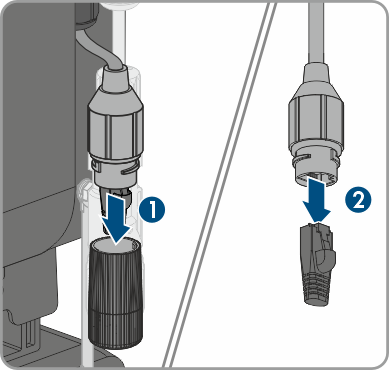
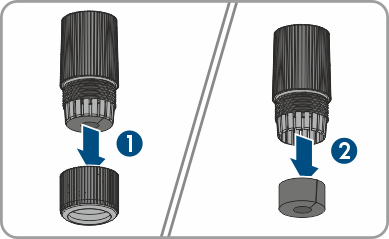
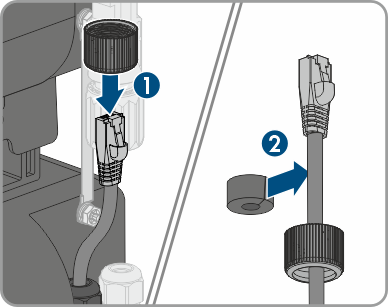
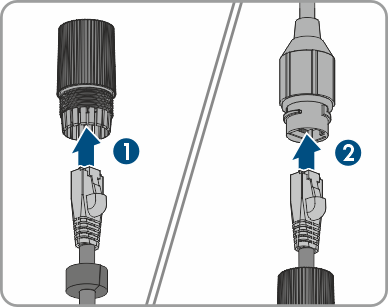
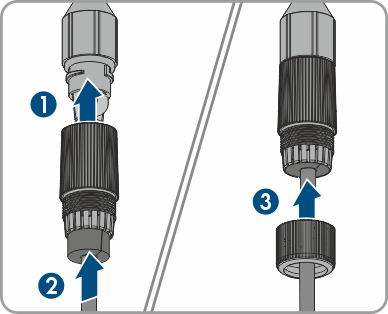
Also see:
