Connecting the battery communication system to the inverter
 Qualified person
Qualified person
Additionally required material (not included in the scope of delivery):
Battery data cable with RJ45 connector
Pre-assembled battery data cable for the connection to the Sunny Tripower Smart Energy (SMA order number: HS-COM-CBL-3-10)
Prerequisite:
Ensure that the battery modules have been correctly mounted and connected.
Procedure:
- Disconnect all products from voltage sources.
- Plug in one of the connectors of the communication cable on the inverter.
- Remove the adapters from the RJ45 cable connector.
- Detach the swivel nuts.
- Detach the cable support sleeve. The cable support sleeve can be pressed out from the other side.
- Plug the communication cable into the RJ45 cable connector. Route the cable through the swivel nut and through the adapter.
- Attach the cable support sleeve between the swivel nut and adapter and secure the cable. To do this, firmly tighten the adapter and the swivel nut.
- Repeat the procedure for connection on the battery side of the communication cable. Make the connection on the top communication cable of the top battery.
- Make sure that the RJ45 termination plug is plugged in on the bottom battery data cable of the last battery module.
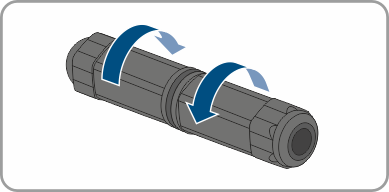
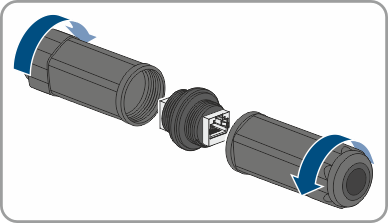
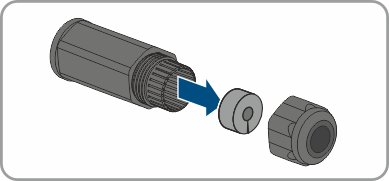
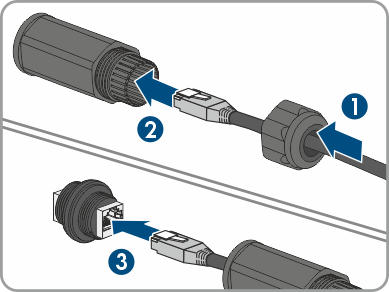
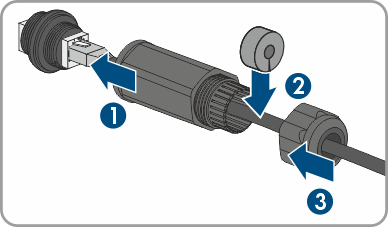
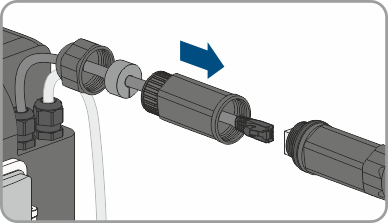
Also see:
