Connecting the energy meter via RS485
 Qualified person
Qualified person
SMA Solar Technology AG recommends connecting the energy meter via network cable . If the energy meter is connected via RS485, the system cannot be commissioned with the 360° app exclusively – the inverter user interface must also be used.
If there are multiple inverters in the system, the SMA Energy Meter must be connected to the inverter that will be configured as System Manager.
Additionally required material (not included in the scope of delivery):
1 conduit (trade size: 19.05 mm (0.75 in) or smaller with suitable reducer bush)
Sealing compound for sealing the join between the conduit and inverter if a weep hole has been added to the conduit
1 rain-tight conduit fitting or conduit fitting for wet locations complying with UL 514B (trade size: 19.05 mm (0.75 in) or smaller with suitable reducing bush)
Procedure:
- Disconnect the inverter from all voltage sources ( > Disconnecting the Inverter from Voltage Sources).
- Strip the RS485 communication cable.
- Trim the cable shield to a length of 15 mm (0.59 in) and fold it over the cable sheath.
- Strip the insulation off the wires.
- If necessary, trim unused insulated conductors flush with the cable sheath or fold it over the cable sheath.
- Remove the filler plug from the third enclosure opening from the left.
- Insert the conduit fitting into the opening and tighten from the inside using the counter nut.
- Guide the communication cable through the conduit into the inverter.
- Attach the conduit to the conduit fitting.
- Unlock the terminal points of the 4-pole terminal block.
- Connect the conductors of the RS485 communication cable to the 4-pole terminal block. To this end, insert the conductors into the terminal points and unlock the terminal points by pressing the lever down. Observe the terminal block assignment.
- Ensure that the conductors are plugged into the terminal points tightly by pulling slightly on the conductors.
- Insert the 4-pole terminal strip into the jack E-METER connector.
- Connect the RS485 cable to the energy meter (see energy meter manual).
- If a weep hole has been added to the conduit, seal the conduit with sealing compound.
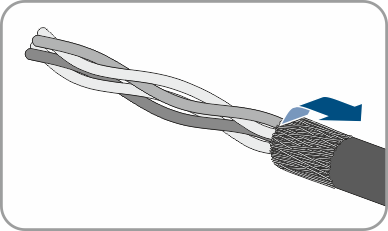
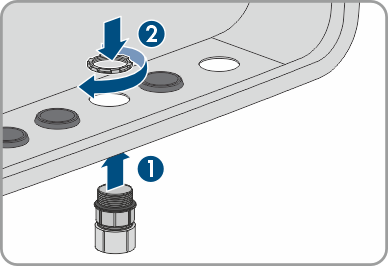
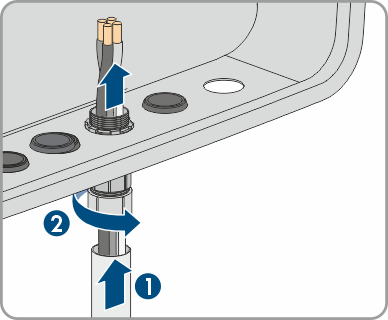
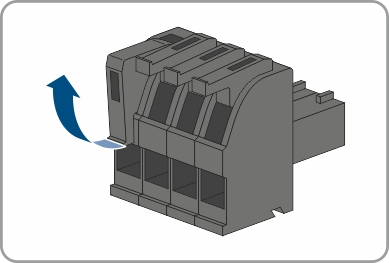
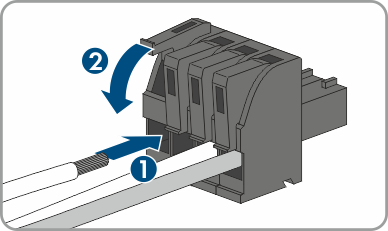
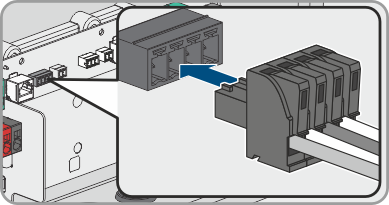
Also see:
