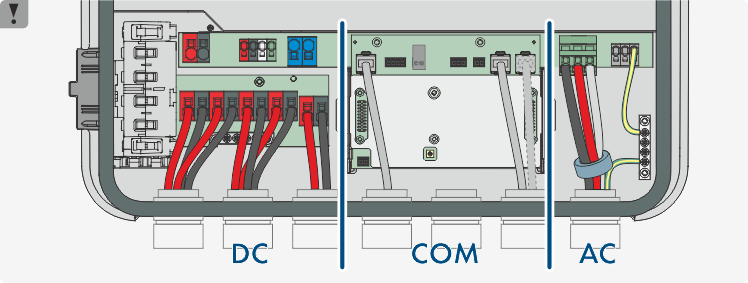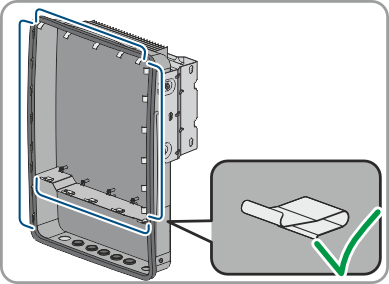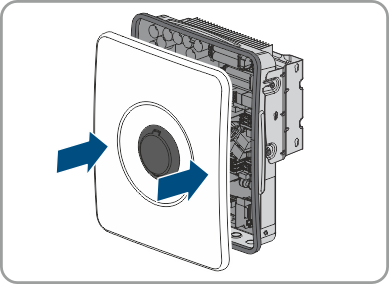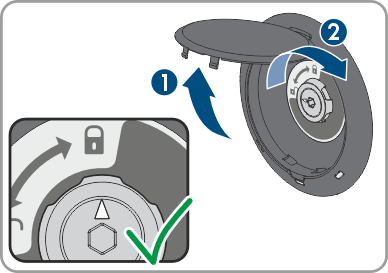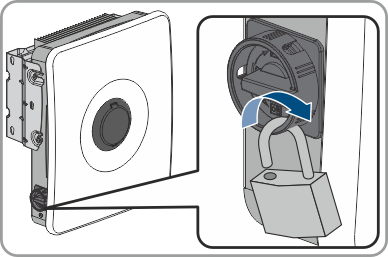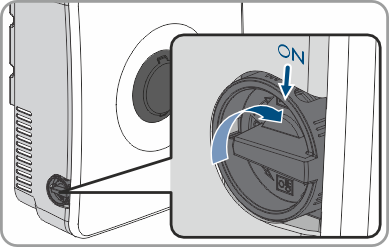Switching the Inverter On
 Qualified person
Qualified person
Requirements:
The AC circuit breaker must be correctly rated and mounted.
The inverter must be correctly mounted.
All cables must be correctly connected.
Unused enclosure openings must be sealed tightly with filler plugs.
Procedure:
- Make sure that the communication cables do not touch the AC or DC cables.
- Make sure that all EMC terminals are present and correctly attached to the enclosure. SBSE-3.8-US-50 / SBSE-4.8-US-50 / SBSE-5.8-US-50 / SBSE-7.7-US-50 have 19 EMV-terminals; SBSE9.6-US-50 / SBSE11.5-US-50 have 24 EMV terminals.
- Make sure that cables do not protrude out of the enclosure, so that they could press against the cover when it is installed.
- Align the cover with the enclosure and press in place with both hands.
- Open the cover of the enclosure lock and use an Allen key to tighten the central screw until you hear an audible click. Note the direction of rotation printed on the cover.
- Close the cover of the enclosure lock again.
- The enclosure cover is attached.
- If the DC load-break switch was secured with a lock, open and remove the lock.
- Hang the side covers on the hooks on the left and right of the mounting bracket and slide them downwards.
- Press the side covers downwards until an audible click can be heard.
- Make sure that the side covers are mounted correctly. Otherwise, the inverter is not protected against being prized out.
- Switch on the battery (see battery manual).
- Switch on the DC load-break switch of the inverter.
- Switch on the AC circuit breaker.
- Wait until the green LED lights up or pulses or the green and red LEDs flash simultaneously. This can take up to 5 minutes.
- If the green and red LEDs flash simultaneously during initial commissioning, operation is stopped because no country data set has been set yet. For the inverter to begin operation, the configuration must be completed and a country data set must be set.
- If the green LED is still flashing, the conditions for activating feed-in operation are not yet met. As soon as the conditions for feed-in operation are met, the inverter starts with feed-in operation and, depending on the available power, the green LED will light up continuously or it will pulse.
- If the red LED lights up, an event has occurred. Find out which event has occurred and, if necessary, initiate countermeasures.
- Ensure that the inverter feeds in correctly.