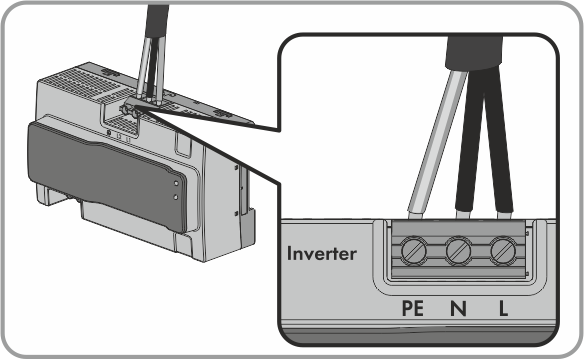Connecting the AC Cable to Sunny Multigate
Connect the free end of the AC cable coming from the AC field plug or the junction box to the connecting terminal plate of the Sunny Multigate. The connecting terminal plate assigned for this is labeled Inverter.
Requirement:
- The Sunny Multigate must be correctly installed in the distribution box.
Cable requirements for use of AC field plug:
- When using the AC field plug, observe the cable requirements for assembling the AC field plug ( > Connecting the AC Cable to the AC Field Plug or to the Junction Box)
Cable requirements for use of junction box:
- Cable cross-section: 2.5 mm²
- Temperature-resistant up to at least +90°C
- External diameter of the cable sheath: 9.6 mm to 10 mm
- Number of stranded wires: 46
- Cable type: copper wire, tin-plated
- Wire cross-section: 0.25 mm²

Installation of several Sunny Multigate devices
When installing several Sunny Multigate devices in a PV system, a three-wire cable with grounding conductor must be used for each Sunny Multigate in order to guarantee trouble-free communication between the Sunny Multigate and the inverter.
Procedure:
- Ensure that the circuit breaker is switched off and that it cannot be reconnected.
- Make sure that the PV modules are covered.
- When using a junction box, assemble the AC cable and connect it to the junction box in accordance with the instructions of the manufacturer.
- Route the AC cable from the AC field plug or the junction box to the terminal Inverter of the Sunny Multigate.
- Dismantle the AC cable to the desired length.
- Strip the insulation of the three AC cable conductors by 8 mm each.
- Be sure to observe the terminal labels on the Sunny Multigate.
- Connect all conductors in accordance with the terminal labels.
-
Connect the grounding conductor of the AC cable to the terminal PE of the Sunny Multigate. Make sure that the conductor is inserted into the terminal right up to the stop.
-
Connect the line conductor of the AC cable to the terminal L of the Sunny Multigate. Make sure that the conductor is inserted into the terminal right up to the stop.
-
Connect the neutral conductor of the AC cable to the terminal N of the Sunny Multigate. Make sure that the conductor is inserted into the terminal right up to the stop.
- Tighten all three screws of the connecting terminal plate using a flat-blade screwdriver (torque: 0.6 Nm).
- Make sure that all terminals are correctly allocated.
- Make sure that all conductors are securely in place.
 DANGER
DANGER
Danger to life due to electric shock
NOTICE
Damage to the Sunny Multigate due to incorrectly connected conductors
If PE and L or N are swapped, the Sunny Multigate could be damaged during commissioning.