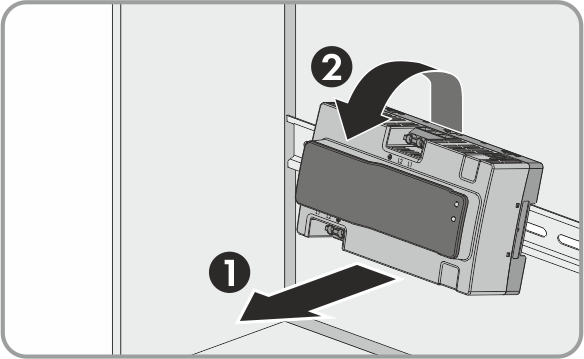Decommissioning the Sunny Multigate
- Disconnect the Sunny Multigate from voltage sources ( > Disconnecting the Sunny Multigate from Voltage Sources).
- Release the screw terminals on the Sunny Multigate using a flat-blade screwdriver (blade width: 3.5 mm).
- Remove the conductors L and N from both connecting terminal plates.
- If a network cable is connected, pull the network cable out of the pin connector.
- Pull the grounding conductor out of both connecting terminal plates.
- Disassemble the Sunny Multigate:
-
If mounted on a top-hat rail, detach the Sunny Multigate from the top-hat rail. Tilt the lower edge of the Sunny Multigate forwards and lift it up and off the top-hat rail.
-
If mounted on the brackets, release the screws with a flat-blade screwdriver (blade width: 3.5 mm) and remove the Sunny Multigate.
- If the Sunny Multigate is to be stored or shipped, pack the Sunny Multigate and the AC connector. Use the original packaging or packaging suitable for the weight and size of the Sunny Multigate ( > Technical Data).
- If the Sunny Multigate is to be disposed of, dispose of the Sunny Multigate in accordance with the locally applicable disposal regulations for electronic waste.
 DANGER
DANGER
Danger to life due to electric shock