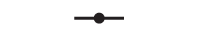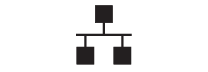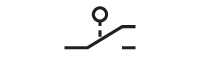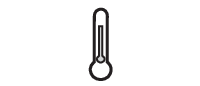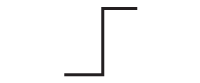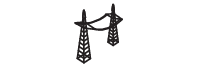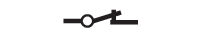Display Overview
The display shows the current operating data of the inverter (e.g. current power, daily energy, total energy) as well as events or errors. Power and energy are displayed as bars in a diagram.

Display overview (example)
Position | Symbol | Explanation |
|---|---|---|
A | - | Current power |
B | - | Energy on the current day |
C | - | Total amount of energy fed in |
D |
| Active connection to a Speedwire network |
| Active connection to Sunny Portal | |
| Multifunction relay is active | |
| Power limitation due to excessive temperature | |
| Active power limitation via PV system control | |
E | - | When output voltage is displayed: line conductors between which the output voltage is present When output current is displayed: line conductor to which the output current is allocated |
F |
| Utility grid |
G | - | Event number of an error on the utility grid side |
H | - | Output voltage or output current of the respective line conductor |
I | - | Event number of an error in the inverter |
K |
| Grid relay When the grid relay is closed, the inverter feeds into the utility grid. When the grid relay is open, the inverter is disconnected from the utility grid. |
L |
| Inverter |
M | - | Input voltage or input current of the respective line conductor |
N | - | Event number of an error on the PV array side |
O | - | Text line to display event and error messages |
P |
| PV array |
Q | - | Diagram with the power curve of the last 16 feed-in hours or energy yields of the last 16 days
|
R |
| You can operate the display by tapping on the enclosure lid. |
| The displayed error must be rectified on-site by a qualified person. | |
| The displayed error cannot be rectified on-site.
|