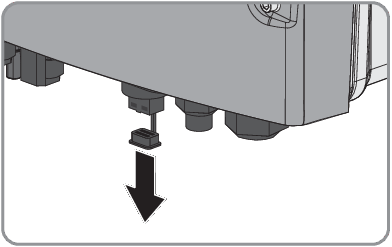Connecting the Inverter to the Network
 Qualified person
Qualified person
Additionally required material (not included in the scope of delivery):
- One mating plug for RJ45 pin connector in accordance with IEC 61076-3-106, model 4 with push-pull lock
SMA Solar Technology AG recommends the plug sets "STX V4 RJ45" from "Telegärtner" or "IE-PS-V04P-RJ45-FH" from "Weidmüller". - 1 network cable
Cable requirements:
The cable length and quality affect the quality of the signal. Observe the following cable requirements.
- Cable type: 100BaseTx
- Cable category: Cat5, Cat5e, Cat6, Cat6a or Cat7
- Plug type: RJ45 of Cat5, Cat5e, Cat6 or Cat6a
- Shielding: SF/UTP, S/UTP, SF/FTP or S/FTP
- Number of insulated conductor pairs and insulated conductor cross-section: at least 2 x 2 x 0.22 mm²
- Maximum cable length between two nodes when using patch cables: 50 m
- Maximum cable length between two nodes with installation cable: 100 m
- UV-resistant for outdoor use
Procedure:
- Connect one end of the network cable to the mating plug (see mating plug documentation).
- Remove the filler plug from the pin connector for network connection to the inverter.
- Connect the end of the network cable with the mating plug to the inverter. Insert the mating plug firmly into the pin connector on the inverter.
- Connect the other end of the network cable directly to the computer or router or connect it to another node. You can only connect the inverter to other nodes via star topology.