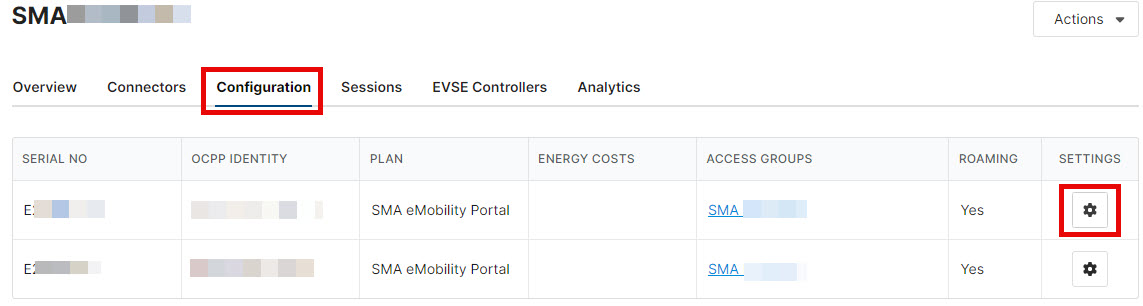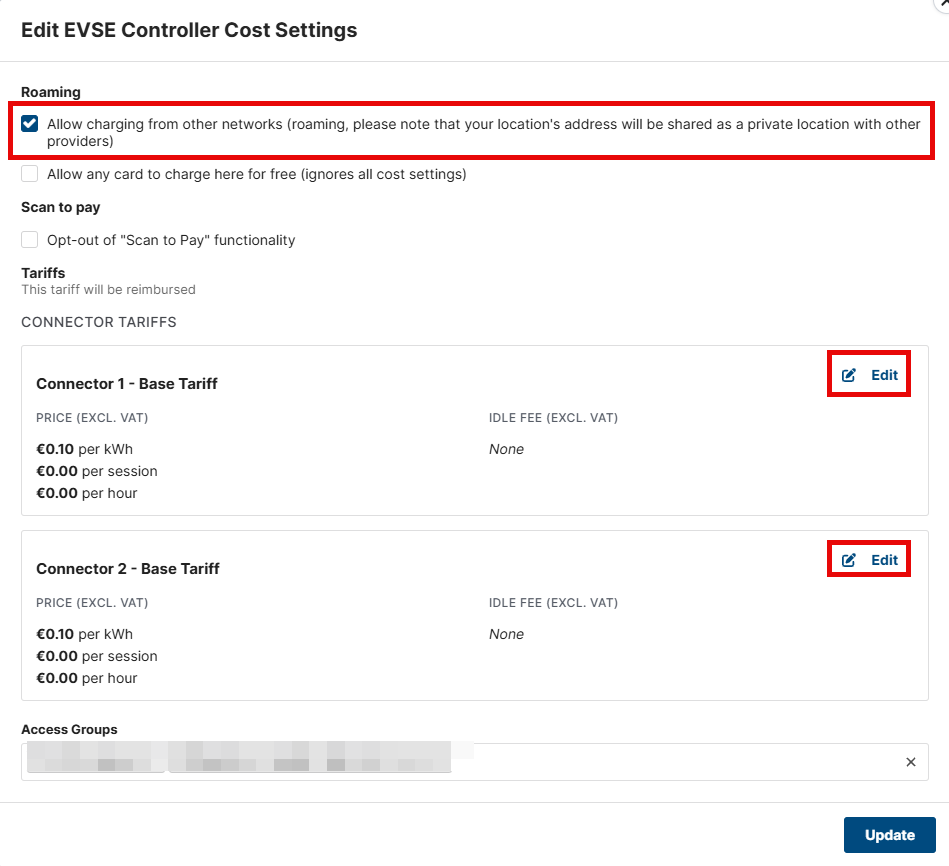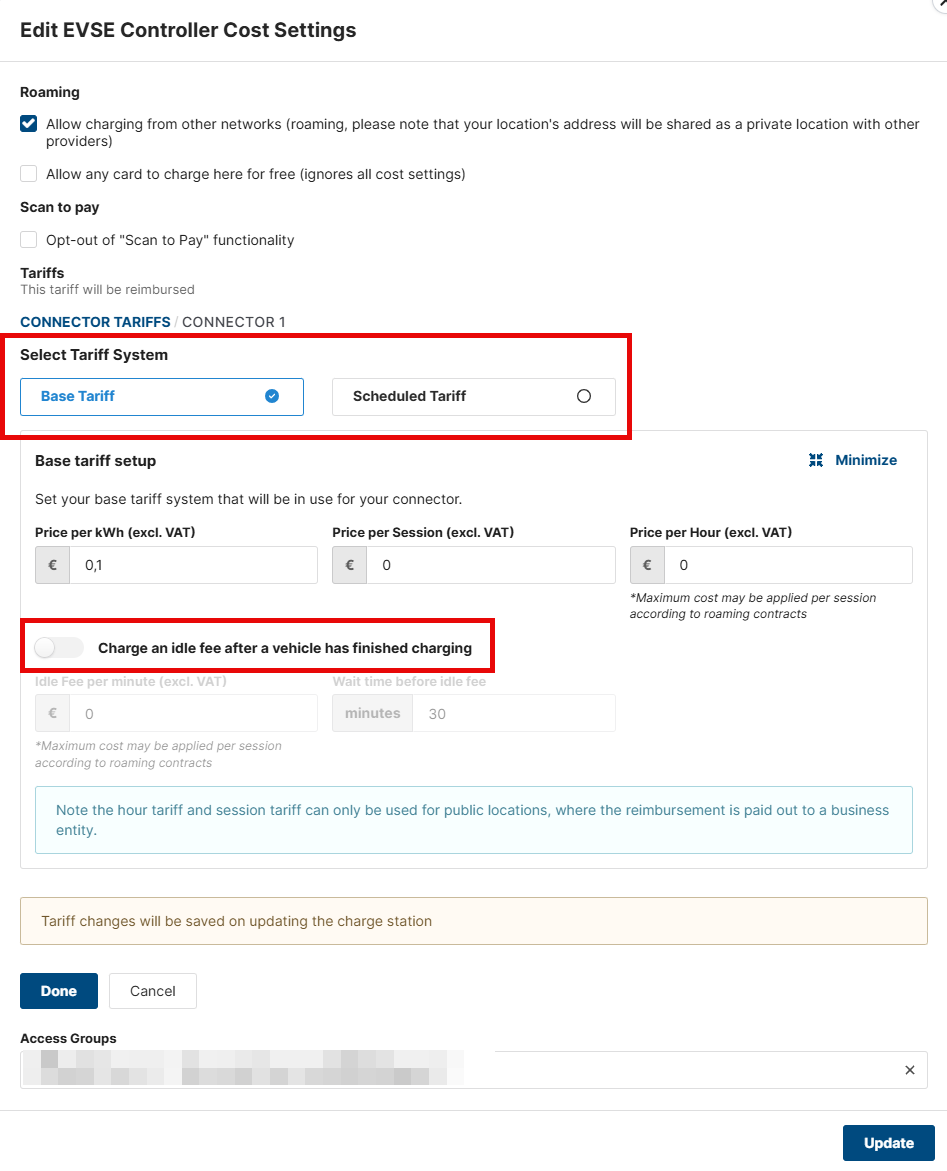Activate roaming

Charging processes of the RFID cards supplied are not billed automatically.
With the setting for roaming, the EV Charger Business can be activated for public charging. This means that other charging cards from other manufacturers are also permitted www.e-clearing.net. The individual charging processes are billed via the eMobility Portal.
Requirement:
You have purchased the product EVCB-LB-3AC-ECC-10 or EVCB-3AC-ECC-10.
Procedure:
- Select your location under My locations.
- All charging stations in your location are displayed in the Configuration context menu.
- Click on the gear icon in the menu.
- The "Edit EVSE Controller Cost Settings" window opens.
- Activate roaming.
- With the pencil icon [Edit] you can configure a tariff system (basic tariff or time-dependent tariff) for each charging point. You can also configure a blocking fee for the relevant charging point.
- If charging is carried out using charging cards from other manufacturers, you as the operator of the charging station will receive a refund invoice on a monthly basis.
Note: The set price is the net price and is passed on to the charge point operator(CPO). The end customer pays the price that they have negotiated with their charging card provider. - Then select [Refresh].
- Note: To ensure the amount of electricity sold is transferred to your account, you must enter your bank details in the menu under Profile & Settings > Company > Reimbursement.