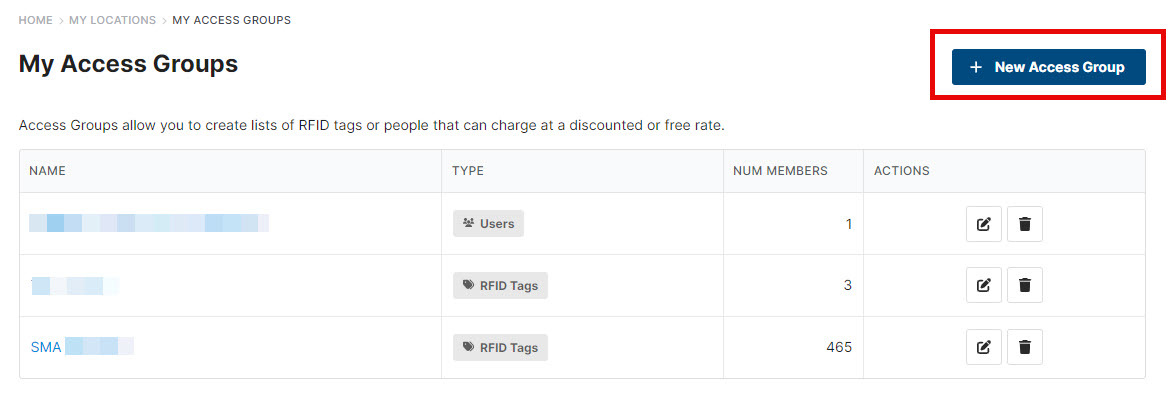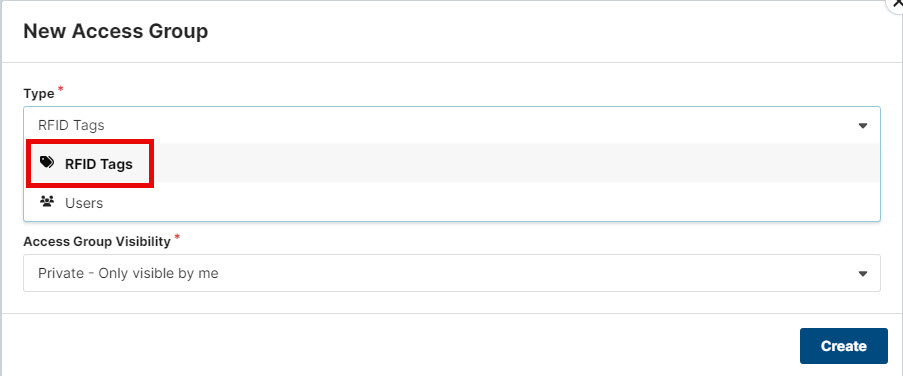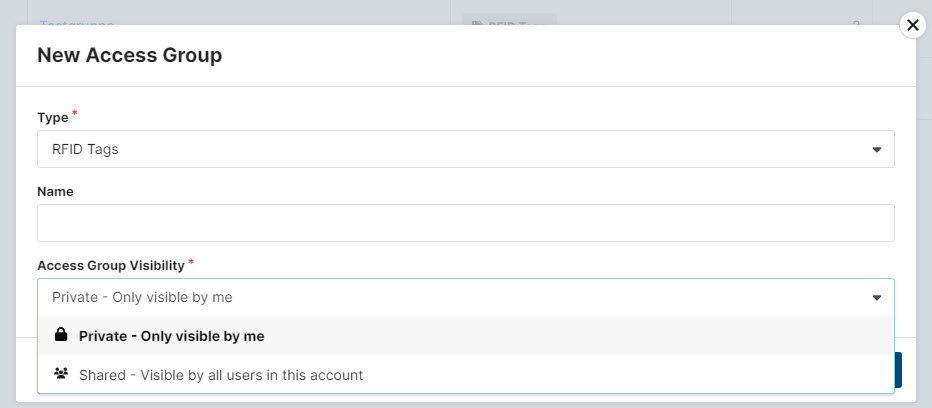Create access groups
Procedure:
- Select [New Access Group] in the menu under My Locations > My Access Groups.
- Under Type, select [RFID Tags] to create an access group for RFID cards.
- Assign a name for the access group.
- Specify whether the access group should only be visible to you or to all users of the account.
- Then select [Create].