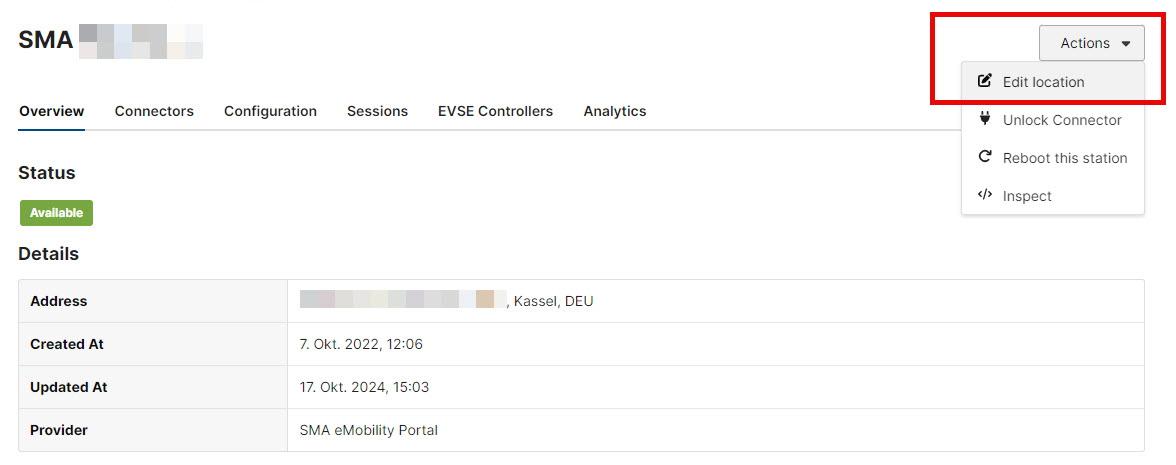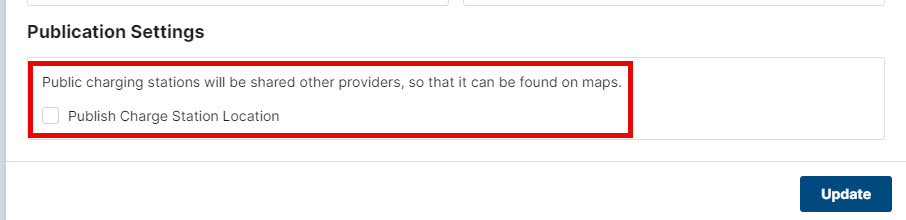Making Location Public

To ensure that your charging points also appear in apps and overview maps of roaming providers, it is necessary to set the location to "public" in the location settings.
Procedure:
- Select your location under My locations.
- Under [Actions], select Edit location.
- The "Edit location" window opens.
- Select Publish Charge Station Location under publication settings.
- You have the option of choosing the parking type and the Available Facilities near the charging station.
- Then select [Refresh].