Deactivate Scan to Pay
With the Scan to Pay function, you have the option to receive payments via SEPA transfers using a standard European QR code. This function is permanently activated in the eMobility portal and charging station as soon as roaming is enabled ( > Activate roaming). You can disable this function as described in the following.
Requirements:
You have purchased the product EVCB-LB-3AC-ECC-10 or EVCB-3AC-ECC-10.
Procedure:
- Select your location under My locations.
- All charging stations in your location are displayed in the Configuration context menu.
- Click on the gear icon in the menu.
- The "Edit EVSE Controller Cost Settings" window opens.
- Deactivate Scan to Pay.
- Select [Refresh].
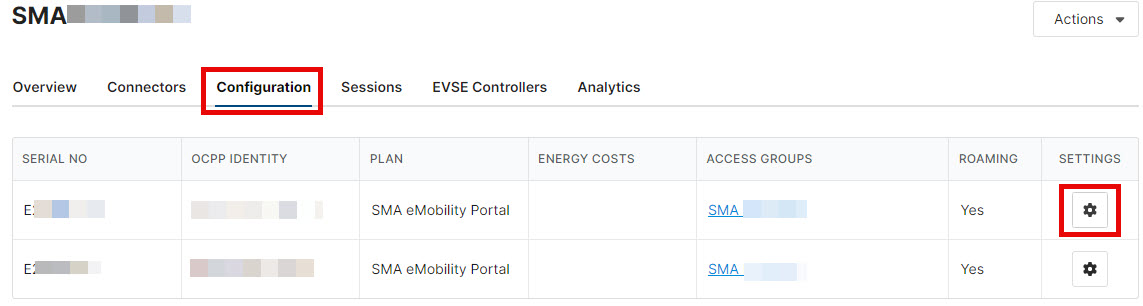
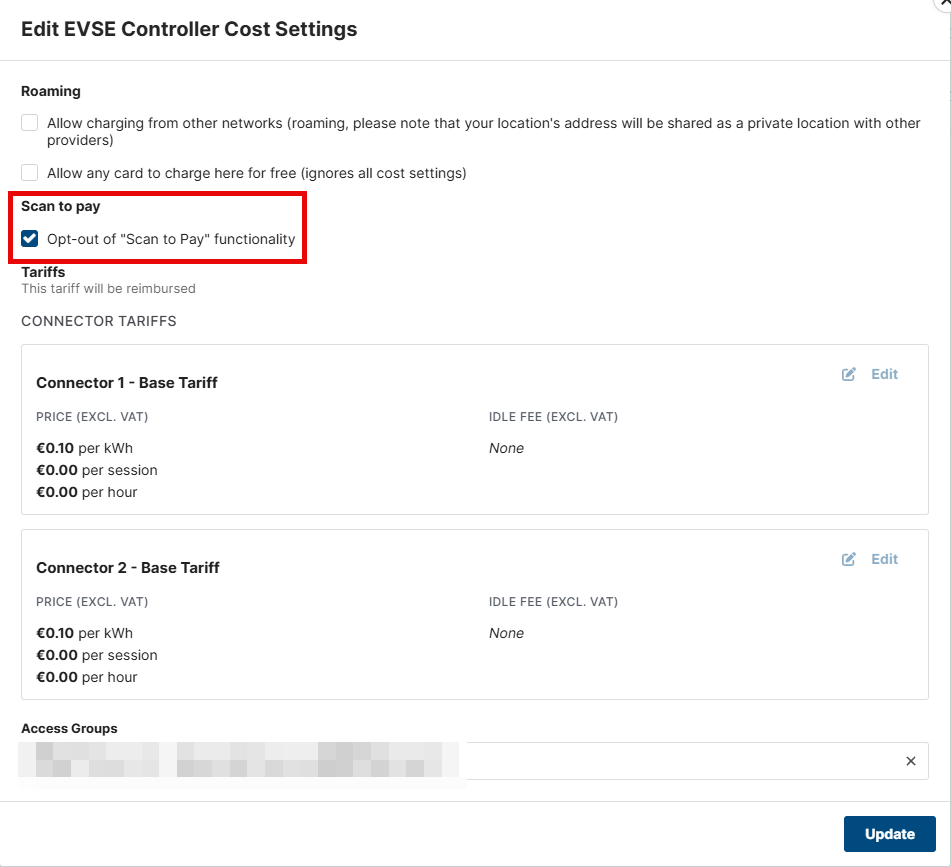
Also see:
