Cleaning the fans of the inverter
 Qualified person
Qualified person
If the performance of the fans is decreasing, it can be restored by cleaning the fans. Indications of a reduction in fan performance are e.g. unusual fan noise or unusual derating behavior.
Procedure:
- Disconnect the inverter from all voltage sources ( > Disconnecting the Inverter from Voltage Sources).
- Unlock the fan bracket on the right and left of the product. To do so, press in the locking tabs and push them upwards.
- Move the fan bracket upwards and fold it backwards. When doing this, note that the fan bracket cannot be removed completely, because the fan cable connects it to the product.
- Clean the fans with a soft brush, a paint brush, or a damp cloth.
- If the cooling fins are dirty, clean them using a soft brush.
- Insert the locking tabs on the left and right of the fan bracket into the recesses and the top into the suspensions.
- Guide the fan bracket on the enclosure vertically downwards into the enclosure brackets provided.
- Press the fan bracket firmly downwards so that the locking tabs engage on the right and left.
- Recommission the inverter.
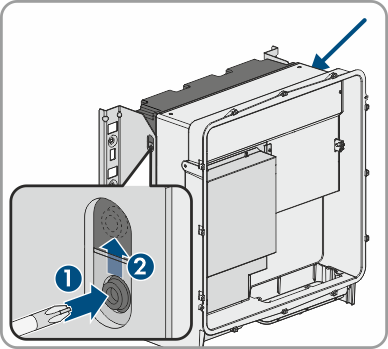
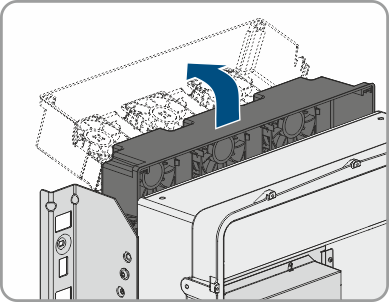
NOTICE
Damage to the fans due to compressed air
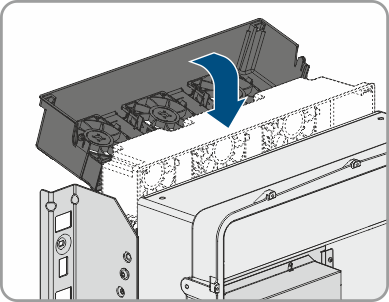
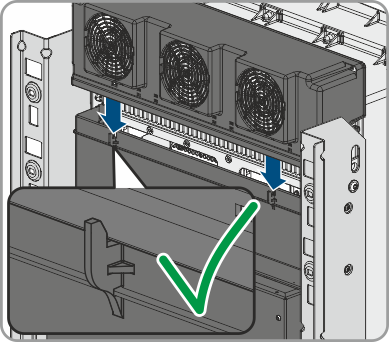
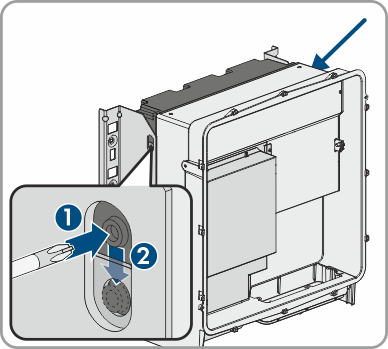
Also see:
