Connecting RS485 Devices
 Qualified person
Qualified person
Additionally required material (not included in the scope of delivery):
One communication cable for RS485 communication
One M12 plug, 4-pole
Signal assignment:
Pin connector | Signal | Sunny WebBox | Sunny Boy Control |
| |
|---|---|---|---|---|---|
| 1 | GND | 5 | 5 | |
2 | +12 V | - | - | ||
3 | Data- | 7 | 8 | ||
4 | Data+ | 2 | 3 |
RS485 configuration:
In the installation assistant, the application SMA Data must be selected for communication via RS485 between the product and other SMA products. In addition, depending on the position of the product in the RS485 communication bus, the terminating resistor must be activated.
Procedure:
- Disconnect the inverter from all voltage sources ( > Disconnecting the Inverter from Voltage Sources).
- Assemble the M12 plug and connect the RS485 cable to the plug (see manual of the M12 connector).
- Ensure that all conductors are correctly connected to the M12 plug.
- Unscrew the protective cap from the jack for the RS485 communication connection.
- Plug the M12 connector into the jack for the RS485 communication connection and screw tight. When doing so, align the connector so that the key on the inverter AC jack is inserted into the keyway on the plug.
 DANGER
DANGER
Danger to life due to electric shock

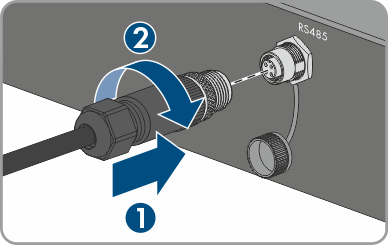

 Insulated conductor color
Insulated conductor color