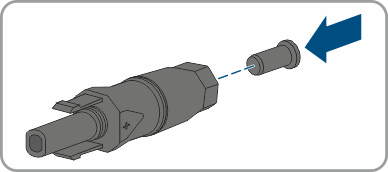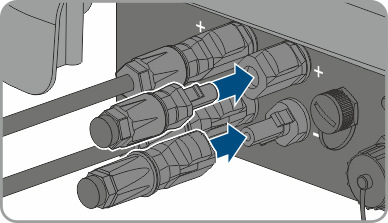Connecting the PV Array
 Qualified person
Qualified person
 WARNING
WARNING
Danger to life due to electric shock from destruction of the measuring device due to overvoltage
Overvoltage can damage a measuring device and result in voltage being present in the enclosure of the measuring device. Touching the live enclosure of the measuring device results in death or lethal injuries due to electric shock.
- Only use measuring devices with a DC input voltage range of 1000 V or higher.
NOTICE
Destruction of the inverter due to overvoltage
If the open-circuit voltage of the PV modules exceeds the maximum input voltage of the inverter, the inverter can be destroyed due to overvoltage.
- If the open-circuit voltage of the PV modules exceeds the maximum input voltage of the inverter, do not connect any strings to the inverter and check the design of the PV system.
NOTICE
Damage to the DC connectors due to the use of contact cleaner of other cleaning agents
Some contact cleaners or other cleaning agents may contain substances that decompose the plastic of the DC connectors.
- Do not use contact cleaners or other cleaning agents for cleaning the DC connectors.
NOTICE
Damage to the product due to ground fault on DC side during operation
Due to the transformerless topology of the product, the occurrence of ground faults on DC side during operation can lead to irreparable damage. Damages to the product due to a faulty or damaged DC installation are not covered by warranty. The product is equipped with a protective device that checks whether a ground fault is present during the starting sequence. The product is not protected during operation.
- Ensure that the DC installation is carried out correctly and no ground fault occurs during operation.
Procedure:
- Disconnect the AC miniature circuit breaker and secure against reconnection.
- If an external DC load-break switch is installed, disconnect the external DC load-break switch from all voltage sources.
- Turn the DC load-break switch of the inverter to position O.
- If your country requires the DC load-break switch to be protected against reconnection, secure the DC load-break switch against reconnection with a padlock.
- Measuring the voltage of the PV array. Ensure that the maximum input voltage of the inverter is adhered to and that there is no ground fault in the PV system.
- Check whether the DC connectors have the correct polarity.
- If the DC connector is equipped with a DC cable of the wrong polarity, the DC connector must be reassembled. When this is done, the DC cable must always have the same polarity as the DC connector.
- Ensure that the whole open-circuit voltage of the PV array does not exceed the maximum input voltage of the inverter.
- Connect the assembled DC connectors to the inverter.
- The DC connectors snap into place.
- Ensure that all DC connectors are securely in place.
- Seal all unused DC inputs using the DC connectors and sealing plugs as described in the following. When doing so, do not plug the sealing plugs directly into the DC inputs on the inverter.
- For unused DC connectors, push down the clamping bracket and push the swivel nut up to the thread.
- Insert the sealing plug into the DC plug connector.
- Insert the DC connectors with sealing plugs into the corresponding DC inputs on the inverter.
- The DC connectors snap into place.
- Ensure that the DC connectors with sealing plugs are securely in place.
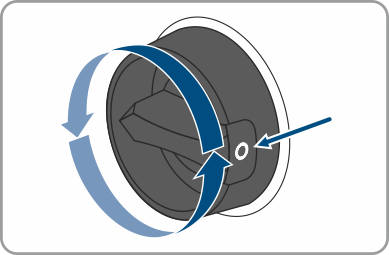
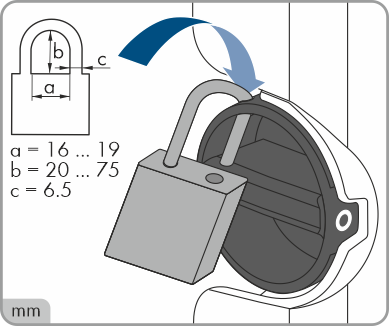
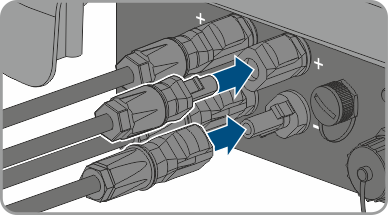
NOTICE
Damage to the product due to sand, dust and moisture ingress if the DC inputs are not closed
The product is only properly sealed when all unused DC inputs are closed with DC connectors and sealing plugs. Sand, dust and moisture penetration can damage the product and impair its functionality.