Connecting the PV Array
 Qualified person
Qualified person
 WARNING
WARNING
Risk of fire due to electric arc when thresholds on the DC input are exceeded
The electronic string fuse recognizes when the maximum short-circuit current is exceeded and short-circuits the PV array. This can cause an electric arc and thus a risk of fire.
- Ensure that the thresholds for the input voltage, the input current and the short-circuit current of the inverter are adhered to.
NOTICE
Damage to the inverter due to ground fault on DC side during operation
Due to the transformerless topology of the product, the occurance of ground faults on DC side during operation can lead to irreparable damage. Damages to the product due to a faulty or damaged DC installation are not covered by warranty. The product is equipped with a protective device that checks whether a ground fault is present during the starting sequence. The product is not protected during operation.
- Ensure that the DC installation is carried out correctly and no ground fault occurs during operation.
NOTICE
Damage to the DC connectors due to the use of contact cleaner of other cleaning agents
Some contact cleaners or other cleaning agents may contain substances that decompose the plastic of the DC connectors.
- Do not use contact cleaners or other cleaning agents for cleaning the DC connectors.

Limitation of the electronic string fuse by using string connection boxes
When using string connection boxes, the functionality of the electronic string fuse may be limited.
Procedure:
- Ensure that the circuit breaker is switched off from all three line conductors and that it cannot be reconnected.
- Ensure that there is no ground fault in the PV array (see service manual at www.SMA-Solar.com).
- Securely plug in the ESS. The ESS must be aligned parallel to and flush with the enclosure. If the ESS is plugged in when connecting the DC connectors, the protective function of the electronic string fuse can be activated.
- When connecting more than two strings, the first string must be connected to input B of the inverter. This activates the string fuse.
- All strings must be clearly assigned to the correct DC input. Do not cross-wire or combine the strings.
- Check whether the DC connectors have the correct polarity.
- If there are more than two strings, connect the first assembled DC connector to input B. This activates the string fuse.
- The green LED is flashing or glowing, no acoustic signal sounds and no error message is displayed. The string fuse is activated and all remaining DC connectors can be connected.
- Ensure that the DC input voltage is at least 188 V.
- Ensure that the DC connectors are not connected with reverse polarity.
- If the DC input voltage is sufficient and the DC connectors are connected correctly, contact Service Contact.
- Do not remove the ESS and/or the DC connector under any circumstances. This prevents an electric arc from forming which can cause injuries and a fire.
- Stop working on the inverter and wait until dark and until the acoustic signal no longer sounds.
- If you would like to leave the PV system to continue work when it is dark, set up protection against contact (e.g. a fence) and protect the inverter against penetrating moisture (e.g. with tarp).
- Only remove the ESS and all DC connectors and correct the connection once it is dark.
- Contact Service Contact.
- Connect the remaining assembled DC connectors to input A.
- Ensure that all DC connectors are securely in place.
- Do not insert the sealing plugs directly into the DC inputs on the inverter.
- For unused DC connectors, push down the clamping bracket and push the swivel nut up to the thread.
- Insert the sealing plug into the DC plug connector.
- Tighten the DC connector (torque: 2 Nm).
- Insert the DC connectors with sealing plugs into the corresponding DC inputs on the inverter.
- The DC connectors snap into place.
- Remove the ESS.
 WARNING
WARNING
Risk of fire due to reverse currents not being detected
The electronic string fuse monitors the PV array and protects it against dangerous reverse currents which can cause a fire. In order to activate the electronic string fuse, you must observe the following during DC connection:
If the DC connector is equipped with a DC cable of the wrong polarity, the DC connector must be assembled again. The DC cable must always have the same polarity as the DC connector.
The display does not show any data after a waiting period of at least 60 seconds and no acoustic signal sounds?
The inverter is probably defective.
An acoustic signal sounds and an error message with the event number 4001 appears in the display?
The inverter short-circuits the PV array to avoid reverse currents through individual strings. The PV array and the inverter are in a safe state.
An acoustic signal sounds and an error message with the event number 6313 or 8201 appears in the display?
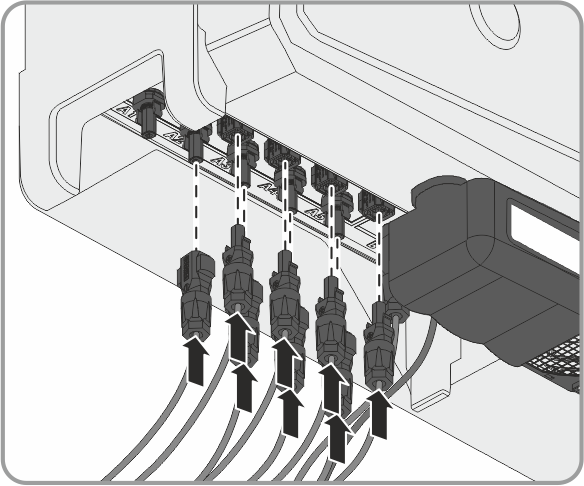
NOTICE
Damage to the inverter due to moisture ingress
The inverter is only properly sealed when all unused DC inputs are closed with DC connectors and sealing plugs.
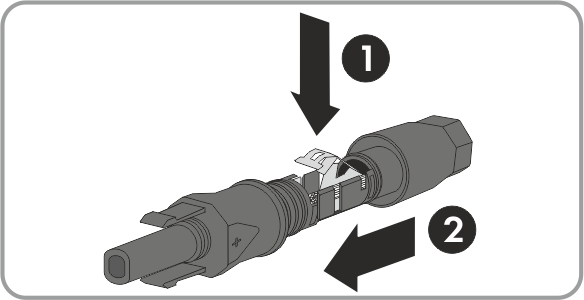
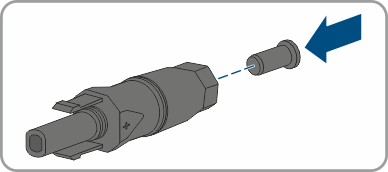
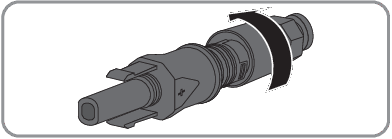
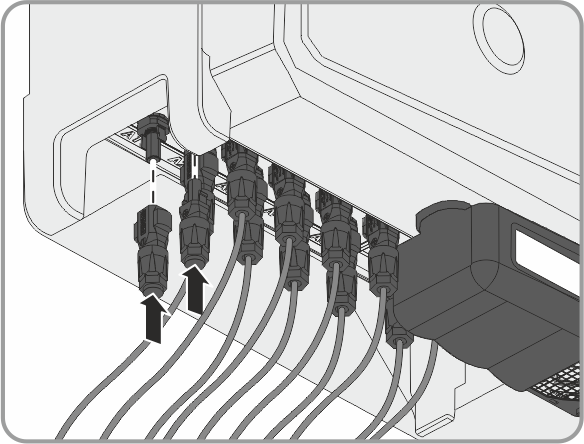
- The display switches off.
