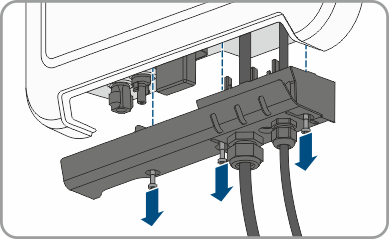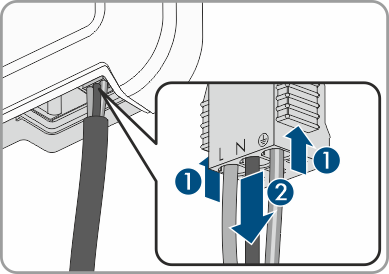Disconnecting the Inverter from Voltage Sources
 Qualified person
Qualified person
Procedure:
- Disconnect the circuit breaker and secure it against reconnection.
- If an external DC load-break switch is installed, disconnect the external DC load-break switch from all voltage sources.
- Set the DC load-break switch of the inverter to O.
- Wait until the LEDs have gone out.
- Use a current clamp to ensure that no current is present in the DC cables.
- Release and remove all DC connectors. To do this, insert a flat-blade screwdriver or an angled screwdriver (blade width 3.5 mm) into one of the slide slots and pull the DC connectors out in a downward direction. Do not pull on the cable.
- Ensure that no voltage is present at the DC inputs on the inverter using a suitable measuring device.
- Loosen the swivel nuts.
- Loosen the screws of the connection cap and remove the connection cap.
- Use a suitable measuring device to check that no voltage is present at the AC connector between L and N and between L and the grounding conductor. To do so, insert the test probe (maximum diameter: 2 mm) into each round opening of the terminal block.
- Release and disconnect the AC connector using the sliders located on the side.